New Retopology Tools in Mudbox, Cloud-Based ReCap Service for Creating 3D Meshes Lead the Way
Autodesk today announced the 2014 version of its Entertainment Creation Suite, which includes Maya, 3ds Max, MotionBuilder, Mudbox, Softimage, and Sketchbook Designer. The 2014 suite is expected to begin shipping (and downloading) April 12, just after NAB closes.
Autodesk Sr. Manager of M&E Industry Marketing Maurice Patel said at a press briefing that the 2014 Suite brings with it "one of the richest modeling workflows available to the industry." It starts with Autodesk's new ReCap, which Patel described as a cloud-based service for converting data — such as laser scans or photographs — to 3D objects.
ReCap Studio runs on the desktop as an environment for cleaning up and organizing captured data, while ReCap Photo is an Autodesk 360 service that creates 3D mesh models based on photos. (See an example in the image above.) ReCap Studio is included with Autodesk products, and is a free download from the company's Exchange Apps store. Users get access to the cloud-based ReCap Photo with purchase of a standard edition of one of Autodesk's suites. (For more on ReCap, read
this entry at the Autodesk PR blog.)

The second step happens in Mudbox, using new advanced retopology tools to finesse the model's surface. The new tool set allows users to tweak the topology of imperfect 3D models — whether they were created through 3D scanning, sculpting, or importing — to create production-ready meshes. For example, users can dramatically reduce the number of polygons while keeping an accurate mesh. They can also go in and smooth some of the model's transitions, patch unwanted holes, and tighten up sections of the surface by hand. The results can make a model much easier to deal with in a production environment while staying true to the original source. The model is imported to Maya for geometry optimization. Finally, it ends up back in Mudbox, where it can be detailed and painted.
The Entertainment Creation Suite will be available in three versions. The standard edition includes a choice of Maya or 3ds Max along with MotionBuilder, Mudbox, and Sketchbook Designer. The premium edition adds Softimage to the line-up, and the ultimate version gives users both Maya and 3ds Max. Details on price for the 2014 suites weren't immediately provided; the current suites start at $5775, or $6600 with subscription.
Maya 2014
Maya 2014 offers a new DirectX 11-based viewport display and support for the Maya DX11Shader. Maya's new API allows direct access to DirextX 11 with support for Microsoft's High Level Shader Language (HLSL). (Sorry, Mac shops — as you might guess, the DX11Shader is Windows 64-bit only.) Viewport 2.0 supports new native Maya shading nodes, and improved texture-filtering technology allows textures to be displayed at higher quality. A new Grease Pencil tool allows artists and others to draw directly in the viewport, annotating a scene. Their mark-up is stored as image planes that can be used as references during 3D animation. And a new Modeling Toolkit panel offers an array of selection, transformation, and mesh-editing tools designed to speed up the modeling process.
Scene assembly tools based on the Open Data platform and the Alembic open exchange format now represent production assets as discrete elements, giving modelers the ability to swap easily between different representations of their geometry at higher and lower degrees of fidelity, allowing them to quickly balance detail with performance, based on their working environments. Users also get more control over how Paint Effects react to surfaces and volumes — and how they interact with each other — with new Surface Snap, Surface Attract, Surface Collide, and Make Collide attributes.
Other Maya 2014 features include an extension of clip-matching capabilities, enhancements to the node editor (including grid-snapping and better hotkey support), a new file-path editor allowing file paths to be quickly linked and relinked, and enhanced support for Python development via the PySide Python Qt binding.
3ds Max 2014
Autodesk has augmented 3ds Max with the new Populate crowd-generation toolset, allowing users to generate moving and idle crowds in selected areas of a scene. Populate includes animations designed for common settings like sidewalks, hallways, lobbies, and plazas, and crowd composition tools let artists define patterns of pedestrian flow. It's billed as a tool for previs. Viewport performance has also been improved, with support for DirectX 11 shaders and HLSL support through a new API.
The Particle Flow system has been built out so that motion-graphics and VFX artists can create customized Particle Flow operators using combinations of up to 25 suboperators. The MassFX system has a new mParticles module that simulates the effects of natural and man-made forces, creates and breaks bonds between particles, and simulates partcile collisions. New operators let users store simulations on disk, speeding up the iteration process. A set of operators from Orbaz Technologies is included.
Max's new Perspective Match feature lets artists match the camera view of a scene to the perspective indicated by a photographic background, allowing the precise placement of a CG element in relation to a still-frame background — a feature mainly geared toward composites for print and advertising campaigns. Autodesk said general workflow improvements include fixes to UV Unwrap, Snapping, Caddies, and Viewport switching; enhancements to the Isolate tool; unified poly editing shortcuts, and improved scene management related to missing plug-ins. The Media Sync feature for data transfer between Max and After Effects now includes bidirectional sync of text objects, including such attributes as font, size, kerning, position and scale. And Max now supports Windows 8.
Softimage 2014
Softimage gets a new Camera Sequencer that allows users to cut between multiple cameras in a scene, trimming reordering and retiming clips in a nondestructive fashion. The CrowdFX feature has been improved to allow artists to easily adjust the behavior of characters in the scene and give TDs the ability to easily blend and modify predefined animations. And the ICE procedural framework has been enhanced, increasing performance and giving artists more control over parameters.
Support for data exchange using the Autodesk FBX 2014 format has been improved, and the High-Quality Viewport has been enhanced so that shadow maps work with transparent objects, Ambient Occlusion has been improved, and shadows are higher-quality. Python support has been updated to v2.7.3, with an eye on an eventual transition to Python 3.
Motion Builder 2014
Linux users rejoice — MotionBuilder is now available as a 64-bit Linux executable. It has new motion-capture workflow options that let markers be assigned directly, as well as an improved IK solver. A new custom-renderer API allows studios to build custom viewport renderers and quickly switch between different renderers, and a file-referencing API enables the development of tools that segment large scenes into smaller, more manageable component parts as well as referencing shared files for the purposes of collaboration.
A new ruler takes accurate measurements of the distance between the surfaces of objects in a scene, helping users align props on the motion-capture stage with CG elements. Another new feature lets users set up lights by looking through them as if they were virtual cameras.
Autodesk has tweaked last year's new Z-depth selection tool to make it more intuitive, and has extended last year's Heads-Up Display features to include a Bloop Slate and a Timeline display that make it easier to work with directors, editors, and cinematographers. Properties (like Translation, Rotation, and Scale) and channels of properties can now be muted (temporarily disabled) or locked during animation.
Mudbox 2014
In addition to the retopology tools described at the top of this article, the new version of Mudbox has extended multi-touch workflows that now include direct manipulation of stencils, as well as additional device support.
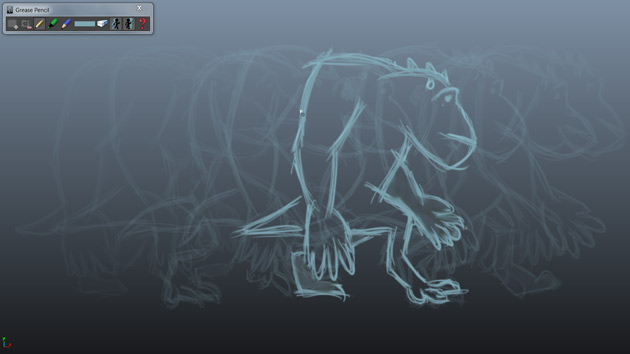

















Leave a Reply