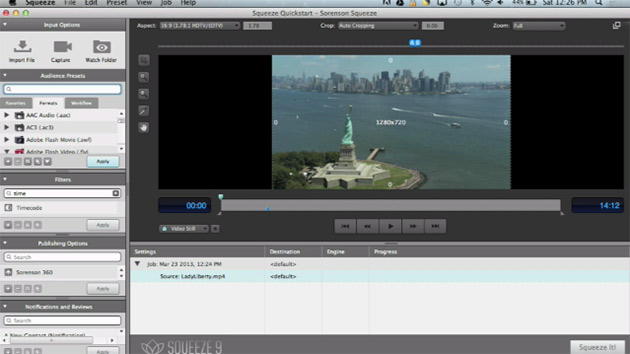To Squeeze or Not to Squeeze?
NOTE: The following images have been saved in the PNG format to eliminate compression artifacts associated with JPG and GIF images. They have been reduced in size, however, to fit inside this page layout. Click on each image to see it at higher resolution.
Squeeze 9 retains excellent sharpness and contrast in the encoded file. The superior look in Squeeze 9 is apparent from the first frame.
EVALUATION CONDITIONS
Source file: ProRes 422 HQ QuickTime 1280 x 720p. TRT: 5:08. High-complexity scenes, urban night with high contrast, deep shadows; many point sources, rain, reflection in puddles, abstracts.
Destination file: Apple iPad 2 H.264, 1080p; 5 Mbps target
Test Machine: 2009 MacBook Pro 2.6GHz Intel Core 2 Duo 8 GB RAM
EVALUATION RESULTS
The original ProRes frame.
SQUEEZE 9 Time: 17:55
The torture test. Little, if any, dither or softness is applied in Squeeze 9 in order to suppress objectionable artifacts. One downside of this preferred strategy is the increased risk of banding, macroblocking, and contour artifacts.
Quality rating: 9.0 (out of 10)
Comments (encode quality): Very sharp, good contrast; some notable contours/banding and macroblockage in ‘torture test’
Other comments: Outstanding user interface and ease of use, MLTU (Most Likely To Use) factor = HIGH; robust HTML5 support; H.264 implementation is best in class
TELESTREAM EPISODE 6.4 Time: 44:36
Episode applies more extensive analysis than Squeeze, helping to minimize serious artifacts at the price of much longer processing times.
Quality rating: 8.5 (out of 10)
Comments (encode quality): Higher contrast overall with deeper blacks than Squeeze; look is not as organic but with good sharpness; fewer contours and less banding apparent in torture test.
Other comments: Pro version supports the industry’s top codecs and workflows. Much more video-centric than Squeeze. Analysis pass is time-consuming but may produce cleaner results. Uninspired user interface. Supports X.264 VBR encoding. No HTML5 support.
ADOBE MEDIA ENCODER CS6 Time: 36:37
Compared to Squeeze, Adobe Media Encoder produces a softer, more primitive look. Owing to its inclusion in the Adobe Creative Suite, AME sees wide use among a broad range of users. As in the case of Apple Compressor, engineers appear to have traded some degree of sharpness and contrast in order to suppress the most serious artifacts.
Quality rating: 6.7 (out of 10)
Comments (encode quality): overall less professional look than Squeeze or Episode; lower contrast, muddier, softer, thus macroblocking and serious artifacting not as severe (see Fig 4d)
Other comments: Excellent operational efficiency and integration with Adobe suite of applications. Presets are numerous, well organized, and clearly defined. Performance is lackluster overall. Tool is underpowered for high-end professional applications. No HTML5 support.