Starting at 4.15 Pounds, Slim Notebook Aims for High-End User Base
After teasing a new ultra-thin mobile workstation launch for months, Dell today announced specs for the Precision M3800, a 15-inch notebook that measures less than three-quarters of an inch in thickness and weighs 4.15 pounds in its lightest configuration. With a starting price of $1799, Dell is touting the system as the "thinnest and lightest 15-inch true mobile workstation." It will be available worldwide on November 14.
The M3800 is powered by a fourth-generation Intel Core i7-4702HQ eight-threaded quad-core processor with a clock speed of 2.2 GHz and a maximum turbo-boost frequency of 3.2 GHz, which allows the CPU to run more efficiently under undemanding operating conditions, then speed up when resource-hungry software demands more processing power. The base configuration has 8 GB of 1600 MHz memory on board, expandable to 16 GB, and comes with a 500 GB hybrid drive, including an 8 GB cache, which is expandable to 1.5 TB of HDD, SSD, or hybrid storage.
The graphics hardware is Nvidia's Quadro K1100M with 2 GB of DDR5 VRAM. Dell Precision Senior Product Marketing Manager Mano Gialusis said it provides "true workstation-class" performance, optimized for software such as Adobe Creative Cloud, Autodesk Entertainment Creation Suite, and Avid Media Composer. He also noted that Dell's Optimus system monitors the graphics hardware and helps boost battery life, a critical consideration in a lightweight workstation. The K1100M can drive multiple external monitors via an optional D3000 USB 3.0 docking station, and also supports Dell's 31.5-inch Ultra HD UltraSharp 32 monitor, slated to ship later this fall.
The built-in screen is a 15.6-inch five-finger multitouch UltraSharp LED-backlit display available in native HD (1920×1080) or a Retina-beating QHD+ (3200×1800) versions. Asked about OS support for the high-resolution IGZO display, Gialusis told StudioDaily it has improved with the latest version of Windows. "We're launching the M3800 with Windows 7 and Windows 8.1," he said. "Windows 8.1 scales beautifully with the high-resolution panel. People who want to load with Windows 7 can go in and make adjustments, with different scaling percentages available on the system as well as the ability to adjust the resolution, as needed, to one of many settings, including 1920×1080.
Ultra-thin notebooks rarely have an Ethernet jack built-in, but a USB-to-RJ-45 dongle is standard equipment with the M3800, offering Ethernet access for situations where Wi-Fi just won't cut it. HDMI and mini DisplayPort connections are standard. The M3800 also has a backlit full-size keyboard, a gesture-enabled touchpad, an HD webcam, and four powered USB ports (three USB 3.0 and one USB 2.0).
Why no Thunderbolt? "The ecosystem for Thunderbolt is still being built out," Gialusis said. "More people are coming to that ecosystem, but right now I believe there's only one display offered that supports the technology." He cited limited availability and high costs for what Thunderbolt peripherals are available as contributing to the decision not to offer Thunderbolt connectivity, but also said uncertainty about where the technology is going plays a role in the company's reluctance to adopt it. "USB costs are much lower, the ecosystem is very robust, and it's standards-based, with IEEE backing…. With Thunderbolt, we could roll it out today and tomorrow a new standard could come out that no one was aware of, and suddenly we'd be offering a product with yesterday's technology."
Unfortunately, Dell is still keeping pricing under its hat. The CPU and graphics are standard at all price points, but you'll have to wait until closer to the launch date to find out how much a fully tricked-out version of the M3800 with a high-res screen, 16 GB of RAM, and loaded up with storage will run.
Sections: Technology
Topics: New product dell precision
Did you enjoy this article? Sign up to receive the StudioDaily Fix eletter containing the latest stories, including news, videos, interviews, reviews and more.
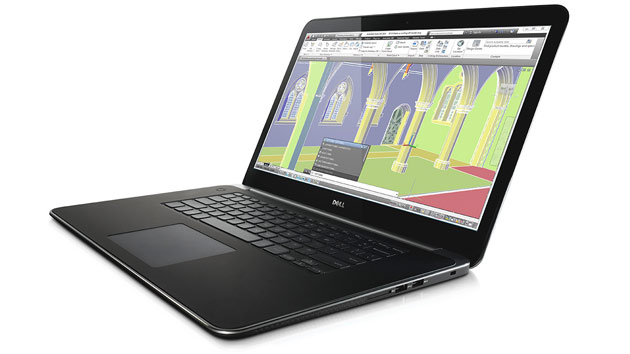
The answer to “Why no Thunderbolt” is a lame excuse. I’ve been hearing the same thing for a couple of years now. The truth is that there are plenty of “professional” Thunderbolt peripherals; just check the IO devices from Blackmagic and AJA; storage from G-Technology, Lacie, and Caldigit. Even HP started including Thunderbolt on their workstations, desktops and laptops. I don’t know why they mention the lack of Thunderbolt Monitors as one of the main reason to not include it. Thunderbolt is great for storage and IO interfaces. If a new “standard” comes out tomorrow all they have to do is offer new models, and they will anyways. There is not going to be a “standard” unless PC makers, both Mac and Windows, get on the same page.
TB is mistake.
Yeah total bs. Instead we are going to go with inferior usb3 which won’t even drive a 4K display, support charging, direct pci access, etc.
While Dell has played coy on the pricing, the new 2013 XPS 15 Touch is essentially the same machine — the only major difference being the K1100M video chip vs the Geforce 750M — which is the same number of CUDA cores, same wattage, etc. Pricing on the XPS 15 Touch is available already, and is probably a pretty close guide for the new precision.
All touch-screens I have come across are glare type and look inferior to non-reflective. I see Win 7 Pro 64-bit is an option. Do you know if matte screens (which are cheaper & lighter) are offered ?
No good without a Thunderbolt. I just don’t get why these companies keep on letting us down. Who wants to buy into a workstation laptop that has no potential to expand or enhance the graphics performance at the desktop? Not I.