Wish You Had a Retina MacBook Pro That Ran Windows? Here's the Next Best Thing
When Apple announced the 15-inch MacBook Pro with Retina Display back in June 2012, a lot of people wondered if there would ever be a similar PC-based version. Apparently, Dell got the message. The company has launched a mobile workstation in a nearly identical form factor with the option for a QHD+ (3200×1800 pixel) display. The Dell Precision M3800 is the closest thing yet to a Windows-based MacBook Pro.
With a starting weight of 4.15 pounds, it comes in just under the MacBook Pro’s 4.46-pound weight. And it matches the MacBook Pro’s thickness of just 0.71 inches. Dell goes even further by tapering the front of the chassis to a miniscule 0.31 inches. Yet somehow the company has managed to leave enough room inside for both an SSD and hard drive. The performance is also impressive for such a thin-and-light system. This really is a workstation-class notebook computer.
As you might expect, there are some disadvantages to cramming workstation-like performance into a slender chassis. The battery is sealed inside, so you can’t easily swap out batteries. You can do it, but you’ll need to unscrew ten Torx screws on the bottom of the unit. And no, Dell doesn’t provide a Torx screwdriver or extra set of screws with the M3800.
Fortunately, the notebook is driven by a power-efficient Intel Core i7 processor. And you have the option of ordering it with either a six-cell (61Wh) or nine-cell (91Wh) battery. With the nine-cell battery, the notebook chugged along for a substantial four hours and 22 minutes when I played a 1080p video file at full screen at 80% brightness.
The other issue is likely to be temporary, and it isn’t Dell’s fault. Many Windows applications don’t adapt well to smaller, high-DPI screens. The icons and buttons can be too tiny to see properly. They look fine on a 24- or 27-inch monitor, but on the M3800’s 15.6-inch screen, you may find yourself squinting to read the text or zooming in to distinguish one tool from another.
A Multitude of Pixels
You have the option of ordering the M3800 with a 3200×1800 or 1920×1080 display. Either option will be LED backlit and covered with Corning Gorilla NBT glass. The 1080 display would solve the small icons issue and might even increase the battery life, because the graphics system doesn’t have to push as many pixels. Both panels have a brightness rating of 400 nits, so any power-saving difference between the two panels is likely to be minimal. Both panels are multi-touch capable for as many as 10 fingers at a time. Touch capability comes in handy even with ordinary tasks, as it's often easier to touch an onscreen button or tab with a finger rather than having to carefully position the cursor with the touchpad.
The review unit was equipped with the 3200×1800 display. With that screen, you can edit a 1080p file at full resolution and still have plenty of room for the software tools and interface. The MacBook Pro has a 2880×1800 display. Do the math, and you’ll see that the MacBook Pro has a 16:10 aspect ratio, while the M3800 has a 16:9 aspect ratio.
The touchscreen would be especially useful if you work with 3D models. You could rotate the model onscreen with your finger.
I found the display to be bright enough to use outdoors as long as it isn’t in direct sunlight. That said, the highly reflective surface may require you to precisely position the laptop in order to avoid glare. If you don’t generally like glossy screens, you may not be happy with this one. Video looks fine, with bright well-saturated colors, but in some situations, the screen could almost double as a mirror. When outside in strong light or traveling by plane, you may need to boost the brightness beyond the optimal setting. And that might degrade the color and contrast.
According to Dell, the display is rated for more than 100 percent of the sRGB color space. I wasn’t able to determine the contrast ratio or the percentage of AdobeRGB color space that it covers. (Those numbers are not included in the specs for this model, and Dell hasn’t gotten back with an answer.) My guess is that Dell plans to use more than one panel manufacturer, and the specs could vary as a result.
The color, contrast, and pixel sharpness were top-notch on the unit that Dell supplied for this review. Fast-moving video held up with no unusual smearing or lagging. The only potential snag is the vertical viewing angles. The colors can vary when you pivot the screen. The image stays sharp. It’s the hues and contrast that shift—enough so that you’ll want the display to be perfectly centered before doing any color-grading or critical color evaluation. The best way to ensure the most accurate colors is to swivel the laptop slightly from side to side. At the same time, tilt the screen up and down until you find the sweet spot where the colors remain constant, even when the laptop is moving slightly from side to side. You can use this rough calibration with any laptop display. It may be several years before these smaller QHD+ panels will have the same vertical viewing angles and consistent color reproduction that we’ve become used to with the larger standalone QHD+ displays.
Tight Fit
The aluminum-framed chassis feels like it could hold up to a fair amount of abuse. The base of the unit is constructed with carbon fiber, and it does become warm when the laptop has been running for about 15 minutes. While the base doesn’t become dangerously hot, it could be uncomfortable for your lap on a hot summer day.
The bottom of the unit is made of carbon fiber. The base does become warm, but not alarmingly so.
The two built-in speakers are quite good, even though they’re located essentially underneath the unit. The chassis is sloped in the front, which leaves just enough room for a narrow pair of speakers to be aimed forward. Given their size and placement, they’re highly capable and could be used in a pinch for a makeshift presentation.
The built-in keyboard, on the other hand, is subpar. It has chiclet-style keys that offer only limited travel. No surprise there, given the thin chassis. More puzzling are the small function keys and delete key. There’s sufficient room for an expanded keyboard, but style seems to have won out over function here. That’s especially surprising, given that this laptop is being targeted to professionals rather than consumers.

The touchpad buttons are integrated into the touchpad itself. They may take some getting used to.
There are similar compromises with the touchpad. It’s quite large, which is a plus. However, the left and right buttons are virtual (invisibly integrated into the touchpad) as opposed to being hardware-based (clearly defined and separate from the touchpad). I found the integrated buttons to be awkward, as there’s very little feedback. I wasn’t always sure that I had pressed hard enough, or if my finger was positioned over the area designated for a virtual button. Of course, your mileage may vary. Adjusting the sensitivity settings will help. And you can always throw a small mouse into your bag for those times when you’re working from a desk.
Along the left side of the chassis, you’ll find HDMI and Mini Display ports for driving an external monitor. The two ports are positioned so close together you may not be able to attach cables to them at the same time, especially if you’re using adapters with those cables. Even with this ultra-thin design, Dell could have arranged the ports more intelligently.
The left and right sides also provide a headset port (for a combined microphone/headphone connection), an SD card slot, three USB 3.0 ports, and one USB 2.0 port. All four USB ports can supply power for external devices, even when the laptop is running on the system battery. There’s also a handy five-segment LED battery-life indicator.
The chassis is 0.71 inches thick in the back. It then tapers off to just 0.31 inches in the front.
Test Results
Despite all the hype about workstation-equivalent mobile devices, you can’t really expect a fully equipped laptop to match a fully equipped desktop. Unless you’re willing to accept very poor battery life, the mobile graphics card has to be kept within certain thermal and performance limits. And there are other hardware constraints that restrict the types of processors and RAM that laptop manufacturers can choose. All this sets an upper limit on the overall speeds that a mobile system can achieve.
Even so, the M3800 is no slouch. It will be able to handle a wide range of editing and production tasks. The M3800 may not be as fast as your current high-end desktop workstation, but it may be as fast—or nearly as fast—as the workstation you owned prior to your current one.
There’s only one processor option for the M3800. It’s the fourth-generation Intel Core i7-4702HQ quad core processor, which runs at 2.2 GHz with four cores and eight threads. Similarly, there’s just one graphics option for the M3800. It’s the NVIDIA Quadro K1100M with 2 GB of GDDR5 dedicated memory. The K1100M is designed especially for mobile systems. It can automatically switch off when it isn’t needed, in order to extend the battery life. The review unit shipped with 16 GB of 1600MHz DDR3 system memory, which is the maximum amount of memory the M3800 can handle. Dell included a 512 GB SSD mini card, but no second drive.
Despite its mobile-optimized processor and graphics, the M3800 turned in decent Cinebench scores compared with previously reviewed desktop workstations. With the 64-bit version of Maxon Cinebench 11.5, the M3800 achieved a 41.97 fps score on the OpenGL test. That fell far short of the 58.07 fps from an HP Z820 desktop workstation (as configured for a review from two years ago) and 60.09 fps from a HP Z230 desktop workstation (as configured for a more recent review). Since we’re talking about a four-pound laptop versus two full-size workstations, a 41.97 fps score is quite respectable.
On Cinebench’s CPU score, the M3800 pulled much closer to the desktop workstations. The M3800 had a score of 6.31 points. That compares with 7.77 points for the Z230 and 16.74 points for the older Z820. Here the results are influenced not only by the clock speed, but by the number of cores. The Z230 review system had a faster clock speed than the M3800 (3.4GHz versus 2.2GHz), but the same number of cores. The older Z820 system had the same clock speed as the M3800, but four times as many cores (16 versus four).
Cinebench is an excellent benchmark for evaluating graphics rendering, and it’s
available for free online. You could run it on your current system to determine how your workstation might compare with this M3800 configuration.
With the PCMark Vantage benchmark, the M3800 outperformed both the Z230 and Z820 review systems. Presumably, the M3800’s fast SSD drive helped to boost the timing tests where drive speed was a factor in the overall calculation. The Z230 and Z820 review systems stored their applications and related files onto a disc-based drive, as opposed to a flash-based drive. Whatever the reason, the M3800 performed extremely well on this broadly measured benchmark.
PCMark Vantage is designed to evaluate a PC’s ability to work with photos, video, and music, as well as perform tasks related to games, communications, productivity, and security. Like Cinebench, it’s
available online in a free version.
Conclusion
With any mobile workstation, there will be trade-offs between portability and performance. If you need to run Windows-based software and want a QHD+ display, the Dell Precision M3800 is an easy choice. It’s the only game in town.
At press time, there were no other Windows mobile workstations with a screen resolution that high. The HP ZBook mobile workstations top out with a 1920×1080 resolution. The Toshiba Satellite P50t-BST2N01 has an even-higher-resolution display (3840×2160), but it doesn’t have workstation graphics. It uses an AMD Radeon R9 M265X, which is a midrange graphics card that’s optimized for DirectX 11.
Just be aware of the limitations if you go with the hi-res M3800. Some of your applications may not scale gracefully to the small, high-DPI screen. Microsoft and the Windows developers are having to play catch-up here with the hardware manufacturers.


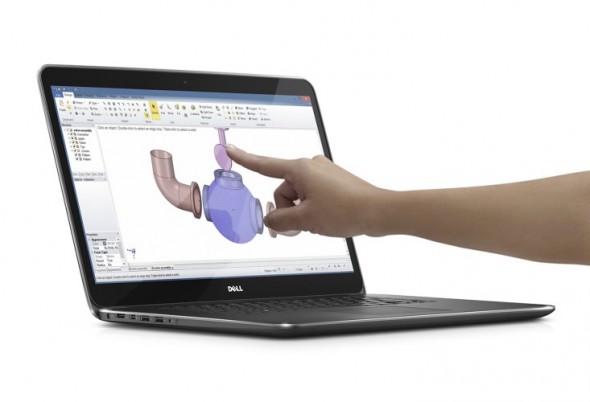













Windows (Parallels) works well on my MacBook Pro plus I have 2 Thunderbolt 2 ports. The only advantage here seems to be the second internal hard drive.
Dell has a higher res display + workstation GPU, MacBook has Thunderbolt + PCIe SSD – would be great to merge both.
My M3800 has been a great desktop for the road, fast processor to test software while running large SQL databases, and IDE with no slow down.
sometimes I rather use RDP to connect from the full desktop to the laptop to take advantage of 2 full size monitors and keyboard, you can’t even notice you are running on Remote Desktop.
Great travel companion too, with great battery life and very light compared to my previous thin laptop.
I sometimes miss not having a DVD/CD driver, but I have an external USB DVD or there is always another PC that can share the DVD so you can connect into it.