A Swiss Army Knife for Shooters Who Need to Cut Through the LUT Morass
Many of us working on broadcast programs or feature films are shooting raw and/or multiple compressed formats, with different cameras utilizing various flavors of log.
These days it has become quite common to employ a hodgepodge of camcorders on a single project — ARRI Alexa, Canon C300, Sony F55, Panasonic VariCam, GoPro, Blackmagic Design URSA, DSLRs. Just keeping the olio of color spaces and log profiles straight can be a daunting challenge.

What a mess. Many productions these days employ a patchwork array of cameras recording different color profiles and transfer functions.
With the advent of the Academy Color Encoding System (ACES), things have improved, at least for high-end studio productions.
But what about the rest of us laboring in the hinterlands of mid-market indies and regional commercials? We’ll be toiling in the morass of 3D LUTs for a while, which means wrangling a bevy of .cube, aml, and .ctl files in what can be a very convoluted pipeline.
Fortunately, we have a simple tool to facilitate the LUT shenanigans. We have Lattice.
Featuring a characteristically simple Mac interface, Lattice is a versatile LUT-management tool that greatly facilitates working with multiple cameras recording in various color spaces and flavors of log.
To be clear: For all its capabilities, Lattice is not a color-grading tool, and is not intended to compete with or replace such all-powerful workhorse applications as DaVinci Resolve. Rather, one should think of Lattice as a kind of LUT Swiss Army knife to manage and conform a wide array of color spaces, transfer functions, and profiles.
For instance, if you're shooting B- or C-roll on a Canon C300 Mark II, you may need to conform to the A camera, which might be an ARRI Alexa. Lattice will obligingly convert the Canon Log 2 files to Alexa Log C, which can be imported into Resolve for grading in a single, consistent and easy-to-manage color space.
Still using a 1D LUT? Unless you're shooting and working in monochrome, converting to a 3D LUT inside Lattice will ensure proper color-grading capability.
While many DITs and DPs are simply employing Lattice to convert 1D and 3D LUTs to another LUT type, colorists are also using the tool to tweak only the color aspect of a LUT but not contrast, or vice versa.
The Mac-based Lattice application, clearly inspired by the simplicity of OS X, offers plenty of hooks with a straightforward interface allowing precise adjustments of even the most technical parameters. This is becoming increasingly important as some cameras, like the Panasonic VariCam 35, allow the creation of custom 3D LUTs in camera. In Lattice it’s a routine matter to convert Panasonic’s V-Log to something else, like ARRI’s Log C, a common working LUT for many filmmakers.
Blackmagic shooters can use Lattice to convert BMD Film Emulation to Kodak Cineon, a LUT commonly favored on theatrical trailers and many higher-end productions.
Panasonic DVX200 shooters can employ a comparable workflow, using Lattice to convert the V-Log files. Many cameras, like the Panasonic, apply a simple Rec. 709 LUT for viewing on set, but the finalized show LUT will likely still be applied downstream.
While it’s true that ACES should obviate the need for Lattice or other LUT management tools, the fact is that, for most producers, ACES is unfamiliar and overly complicated, requiring a substantial re-configuring of the post-production pipeline. Independent professional filmmakers who are loath to change in any case understandably prefer the more classic 3D LUT approach.
Looking ahead, ACES certainly holds enormous potential and may in fact be what we really need. But it also requires a fair investment now. Today many top movies are using ACES, but many are not. That means 3D LUTs and Lattice for everyone else.
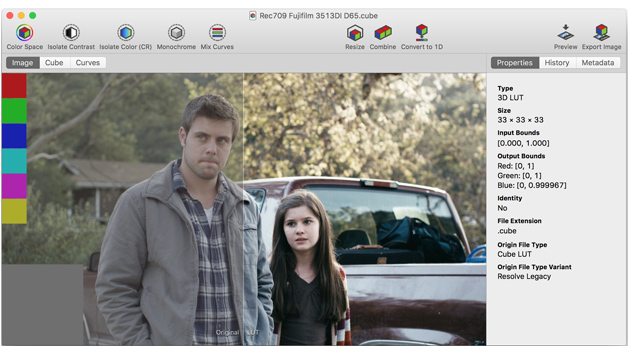















Leave a Reply