Feature Set Includes Log Grading Option for ACES, 10-bit Color for Mac, Bi-Directional Text Editing
Assimilate has updated the feature set of Scratch. Version 8.4 of the finishing toolset adds a log-grading option for ACES, 10-bit deep-color support for OS X, and text-editing capabilities for bi-directional languages including Arabic and Hebrew.
Features in the Scratch Web cloud-based client review tool have also been extended with the ability to send links to clients for content review even when the client does not have a Scratch account as well the option to integrate the UI into their own branded website.
Assimilate CEO Jeff Edson told StudioDaily that ACES has become a more high-profile topic among Scratch customers in the past three to four months. "We've been an early adopter of the ACES standard, and there has been ongoing discussion in the community," he said. "Even though ACES is fundamentally a linear-like technology, [customers have requested] the ability, from a color standpoint, to be able to work with the log-style controls that they are used to. So it's a big step for us to provide ACES log support."
Scratch Web now allows users to render offline media, Edson said. For example, a DIT on set who doesn't have an Internet connection available for immediate upload can set a render to H.264 on set, then then actually upload the file once they have connectivity. "At facilities who have controls and limits on what can be uploaded, [the user] can do that on any resource inside the facility, and then upload the files later, on any controlled system" where the upload is allowed, he explained. Third-party integration options have been extended, he noted, so that other tools can potentially be used to render out and upload through Scratch Play to the Scratch Web for review.
Scratch has followed larger market trends in how customers pay for the software, and the last few years have seen the introduction of a subscription model and, along with it, a dramatic drop in the price of Scratch for end users. Scratch is currently available for $60/month or $650/year. A permanent license runs $3000, but Edson says "98 percent" of the user base is on subscriptions.
"It's a more affordable price of entry for a lot of the market," he said, adding that the pricing reflects "a mental adjustment the market has had to go through."
One of the advantages of a subscription model is that every user has access to the most up-to-date version of the software, and Edson said Assimilate has been able to accelerate its release schedule to keep up with the demands of fast-evolving workflows. "We're in a market where so many pieces are moving so often," he said. "Look at the camera formats. We get constant updates to camera SDKs, and this allows to send those features out to customers on a very regular basis without having to go through huge release cycles to get there."
Here are the highlights of Scratch 8.4, as described by Assimilate.
SCRATCH 8.4 Highlights
1) New ACES log-grading option: Working in ACES is now as easy as working in any other Log-space media. ACES Log gives the SCRATCH grading tools a more natural feel and response when working with ACES clips. There’s no need to convert media or implement additional steps in your ACES workflow: simply set your SCRATCH project to use ACES Log and the SCRATCH color-space management will take care of any required transforms.
2) Mac update: SCRATCH now supports the new (10 bit) deep-color option in the latest OSX version.
3) Added multi-lingual options: In addition to a simple switch from English to a Chinese UI, SCRATCH now has bi-directional editing capabilities for text in Arabic, Hebrew or other bi-directional languages. It’s as easy as a modern text editor. This is useful for entering any metadata in your SCRATCH project, as well as rendering sub-titles, or adding burn-in text onto your output.
4) Increased conform flexibility: You can now import a partial timeline from an EDL, AAF or XML, and use placeholders for any missing media, while preserving all the metadata from the conform file. Easily replace the placeholder at a later time, when the missing media becomes available.
5) Advanced creative tools: SCRATCH has updated features to boost your creativity. The enhanced softness goes beyond the standard circle or rectangle layers with a free-form shape layer. The enhanced noise generator allows you to better blend composite elements from different sources into your main scene.
6) New video-wall option: Quickly view and compare a series of versions of a single shot, or compare multiple shots within a timeline in one view. Together with the new right-view option, you can have all the versions displayed on your reference screen or projector for your client, and update in real time. Meanwhile, you can continue to work on the individual shots on your main UI display.
7) Added support for Kinefinity RAW: SCRATCH is still the only post-production tool on the planet to support native Kinefinity RAW (KRW and DNG) files. Start working immediately in the RAW footage without the need for conversions.
8) Added SCRATCH Web features:
• Quick-link option to create a direct link to a publication, or optionally restrict that link with an expiration date, or protect it with a password.
• Send links to clients for content review. A SCRATCH Web account is not needed for the client.
• Subdomains for customization – go beyond changing the background of the log-in screen and uploading your logo. Create a subdomain to brand your facility.
9) Enhanced XML scripting options: With new system-event commands, you can further extend and integrate SCRATCH with other tools to create an advanced and fully automated processing-pipeline, using SCRATCH as the foundation.
Did you enjoy this article? Sign up to receive the StudioDaily Fix eletter containing the latest stories, including news, videos, interviews, reviews and more.
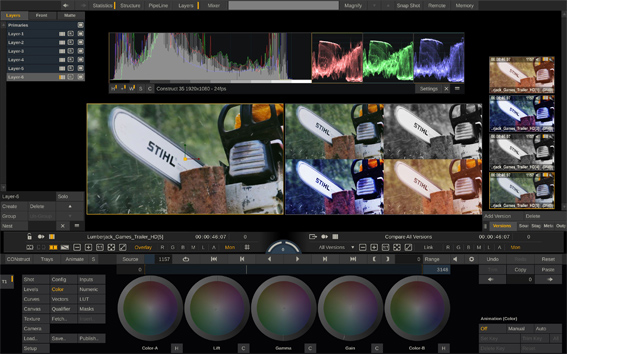




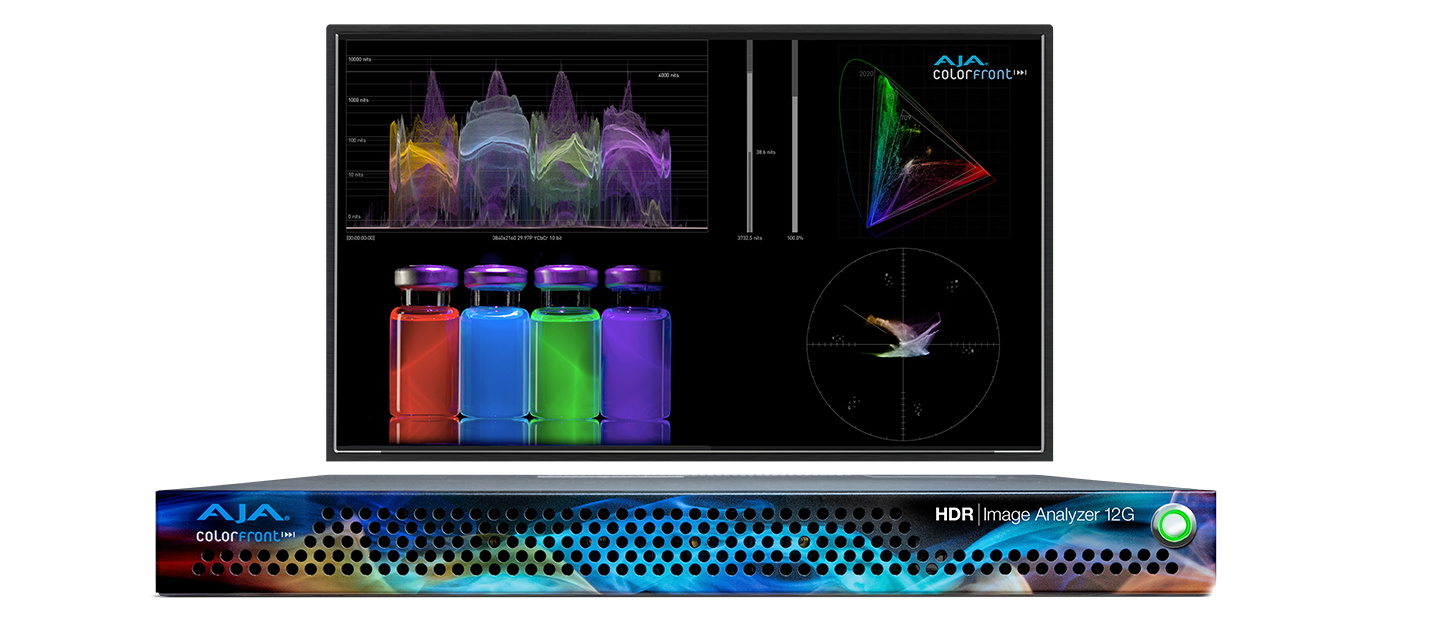





Leave a Reply