New Extension Redesigns the Entire Web App to Work Inside the Editing Environment
Frame.io, the cloud-based content-collaboration platform launched last year by a group of New York based editorial and post-production veterans, is now available as an extension for Adobe Premiere Pro CC.
The new extension integrates Frame.io in Premiere Pro's panel architecture, meaning editors can use the system to get real-time feedback from collaborators on an uploaded Premiere Pro CC sequence, including comments and markers synced to the Premiere timeline.
Frame.io demonstrated its Final Cut Pro X workflow at NAB 2015, which inevitably led to discussions with users about getting similar integration with other tools. "People were saying, 'We really want this for Premiere," Frame.io CEO Emery Wells told StudioDaily. "We realized [Premiere's] architecture allowed us to reuse our entire Frame.io web app — the entire code base, including three and a half years' worth of engineering — in Adobe's extension model. So the entire Frame.io UI and code base have been redesigned to fit inside an Adobe panel in a way that feels native to the application and gives you the full functionality of Frame.io plus amazing new capabilities in Premiere."
Click to load image at full resolution.
"Users have been wanting to import time-based comments as markers, and we support that now," Wells said. "However, we've gone farther than that. We now just live-sync comments directly to the timeline so as they flow in, they pop up in real time and it doesn't clutter up your timeline with other markers you may already have indicating edit decisions for yourself."
Click to load image at full resolution.
Editors just click on comments that are displayed in the Frame.io panel to see the corresponding point in the Premiere sequence on their timeline. Comments can also be marked as completed to indicate that they have been addressed in the edit, making them serve double duty as a task list.
Media imported to Frame.io's shared cloud bin is visible to multiple users on a single project so that collaborators see all of the same media at any given time. Frame.io handles versioning automatically, and files and folders can be marked as private so that users categorized as "team members" can see them but users marked only as "collaborators" cannot.
Like Frame.io's Final Cut Pro companion app, the Premiere extension is free to everyone with a Frame.io account. A free Frame.io account allows the software to be used on one project with a maximum of 2 GB of storage; paid plans range from $15/month for three projects, 10 collaborators and 10 GB of storage to $150/month for unlimited projects and collaborators, 15 team members, and 400 GB of storage. Beefier enterprise plans can be priced out on a case-by-case basis.
Meanwhile, the Frame.io web application got an update last week, It included a complete rewrite of the email system, the ability to set custom thumbnails for the project view and presentation pages, a quick frame-grab option, an optimized comments panel that allows more comments on screen, the ability to edit comments, and more. For a full list of new features and updates, see the April 2016 Updates list.
Crafts: Editing
Sections: Technology
Topics: New product adobe cloud cloud collaboration collaborative editing Frame.io premiere pro cc
Did you enjoy this article? Sign up to receive the StudioDaily Fix eletter containing the latest stories, including news, videos, interviews, reviews and more.
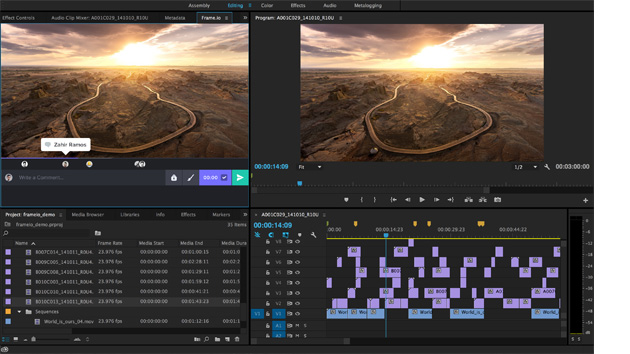












Leave a Reply