Now, Motion Graphics Artists Can Set Up Templates with Elements That Can Be Easily Modified by Premiere Editors
Adobe updated its Creative Suite applications today with a workflow built around the new Essential Graphics panel in After Effects and Premiere Pro.
In After Effects, the Essential Graphics panel allows users to put the most important elements of a composition in one place, where they will be easier to update. Using a new Motion Graphics Template feature, the AE user can hand that composition off to a Premiere editor (via exporting it as a file or saving it to a shared Creative Cloud library), after specifying adjustment properties that should be available in Premiere such as text, color and opacity. That allows the editor to easily make adjustments to the composition without sending it back to AE for revisions.
After opening the Essential Graphics panel in Premiere, the editor can easily change the color or background image used in a template, or can use controls to increment episode numbers, change graphics styles, or adjust the screen position and scale of elements. To help users get up to speed, 70 sample motion graphics templates will be installed with the new version of Creative Suite, Adobe Director of Video Product Management Bill Roberts said.
The goal is to make it easier for Premiere users who have never dabbled in After Effects to adjust AE-style compositions without learning a whole new program. In order for the workflow to function, After Effects must be installed on the editor’s computer, but does not have to be licensed. “Premiere users without After Effects will be just fine using this,” said Adobe Senior Product Manager for Video Editing Patrick Palmer during a press briefing introducing the new workflow.
Also new in Premiere Pro are Team Projects — projects that look just like any other project, but have a button that synchronizes changes among users in a team or enterprise account. And a new Essential Sound panel gives premiere editors access to sophisticated audio tools grouped by their fitness for different types of sounds, including dialogue tracks, music, sound effects and ambience.
With this release, Premiere gets support for HLG HDR workflow, with output to XAV, as well as new formats including Avid XDCAM, OP-Atom, ProRes MXF, Panasonic LT and AVC-Ultra LongG export. And you can do audio for VR in Premiere, with two new audio effects for working with first-order ambisonics audio as well as ambisonics audio export.
And Adobe continues to refine the in-application interface for Adobe Stock — which now includes 3 million video assets, the company said — this time around adding a new hover-scrub feature for quick preview of stock clips.
After Effects has its own slate of new features, including an intriguing Camera Shake Deblur effect. Adobe’s Warp Stabilizer has long allowed AE and Premiere users to turn shaky-cam footage into steady shots, but some clips can be stabilized and still exhibit blurring artifacts from camera motion. The new Camera Shake Deblur uses optical-flow technology to blend information from adjacent frames to turn blurry frames into sharp ones.
The technology is “straight out of our advanced research department,” said Adobe Product Manager for Visual Effects and Motion Graphics Victoria Nece. “It will save footage that previously you would have had to throw away.” After Effects users also now have access to an array of Lumetri scopes for monitoring their comps.
Character Animator has been updated with parametric walk cycles to speed up common animation processes, along with advanced machine-learning technology that helps it analyze speech and convert it into mouth shapes on the fly. Character Animator has dynamic links to After Effects and Premiere Pro, or it can use the Mercury Transmit engine to send video to Facebook Live and similar streaming services or broadcast hardware.
Adobe Creative Cloud: blogs.adobe.com
Did you enjoy this article? Sign up to receive the StudioDaily Fix eletter containing the latest stories, including news, videos, interviews, reviews and more.
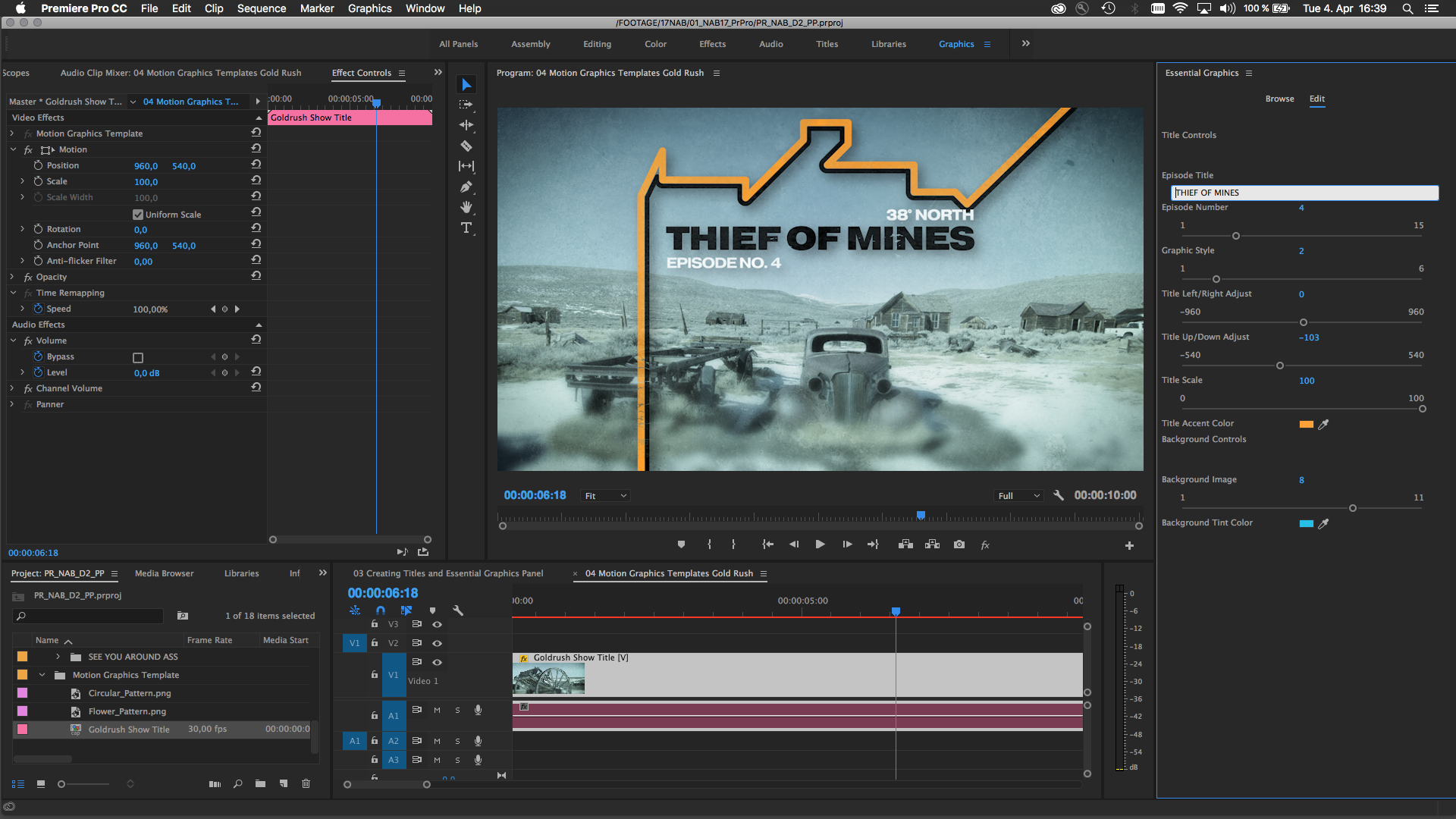

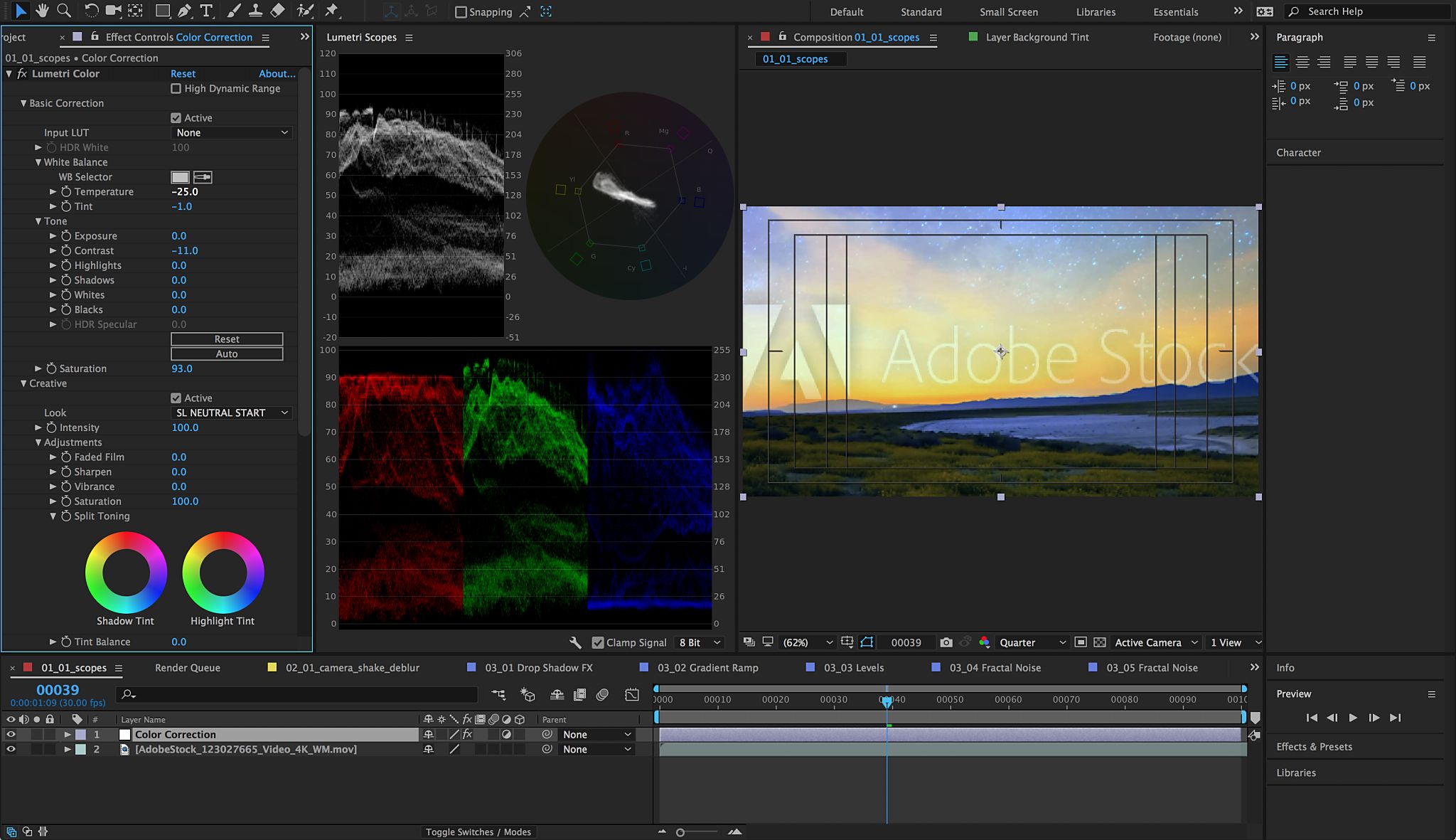
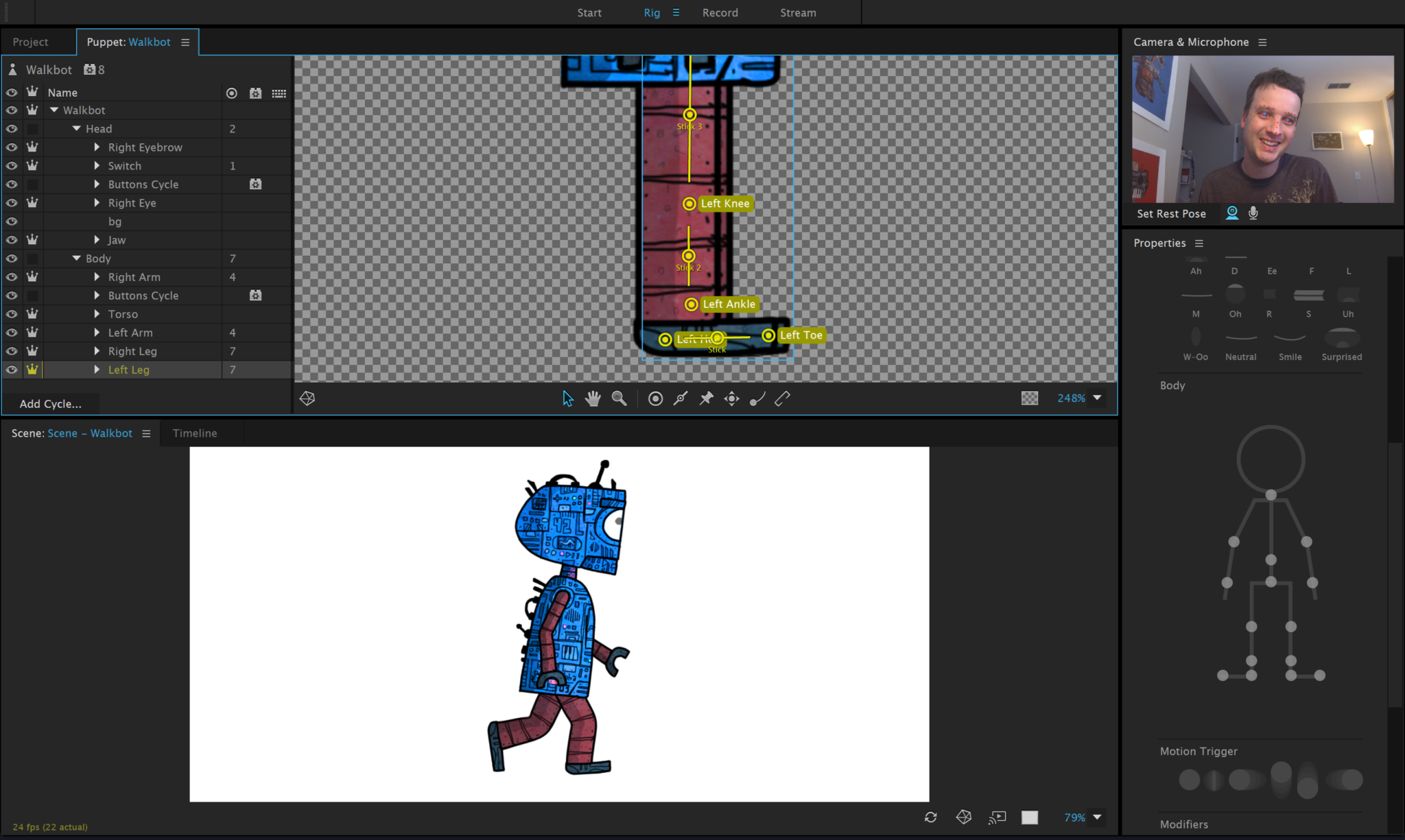










Leave a Reply