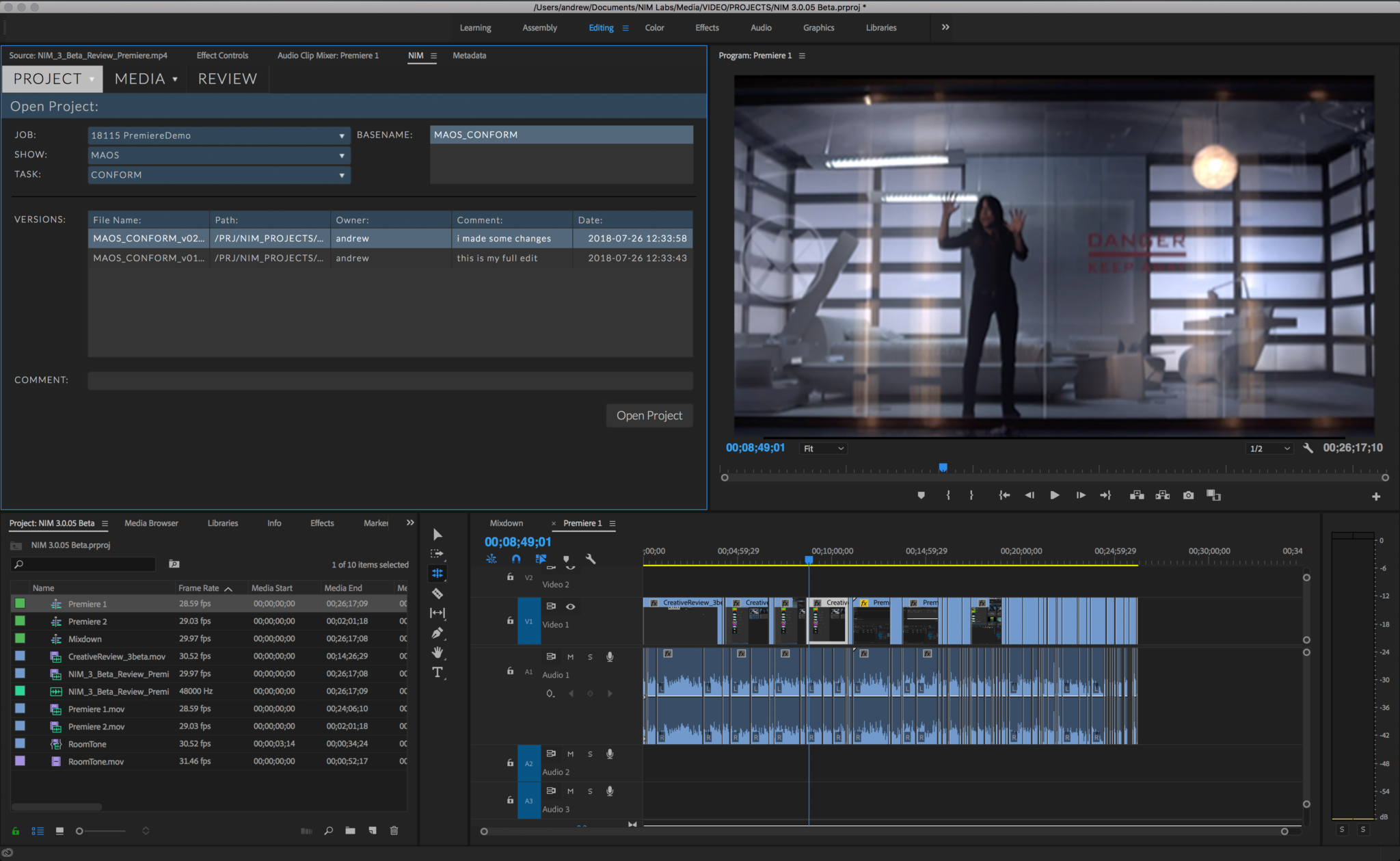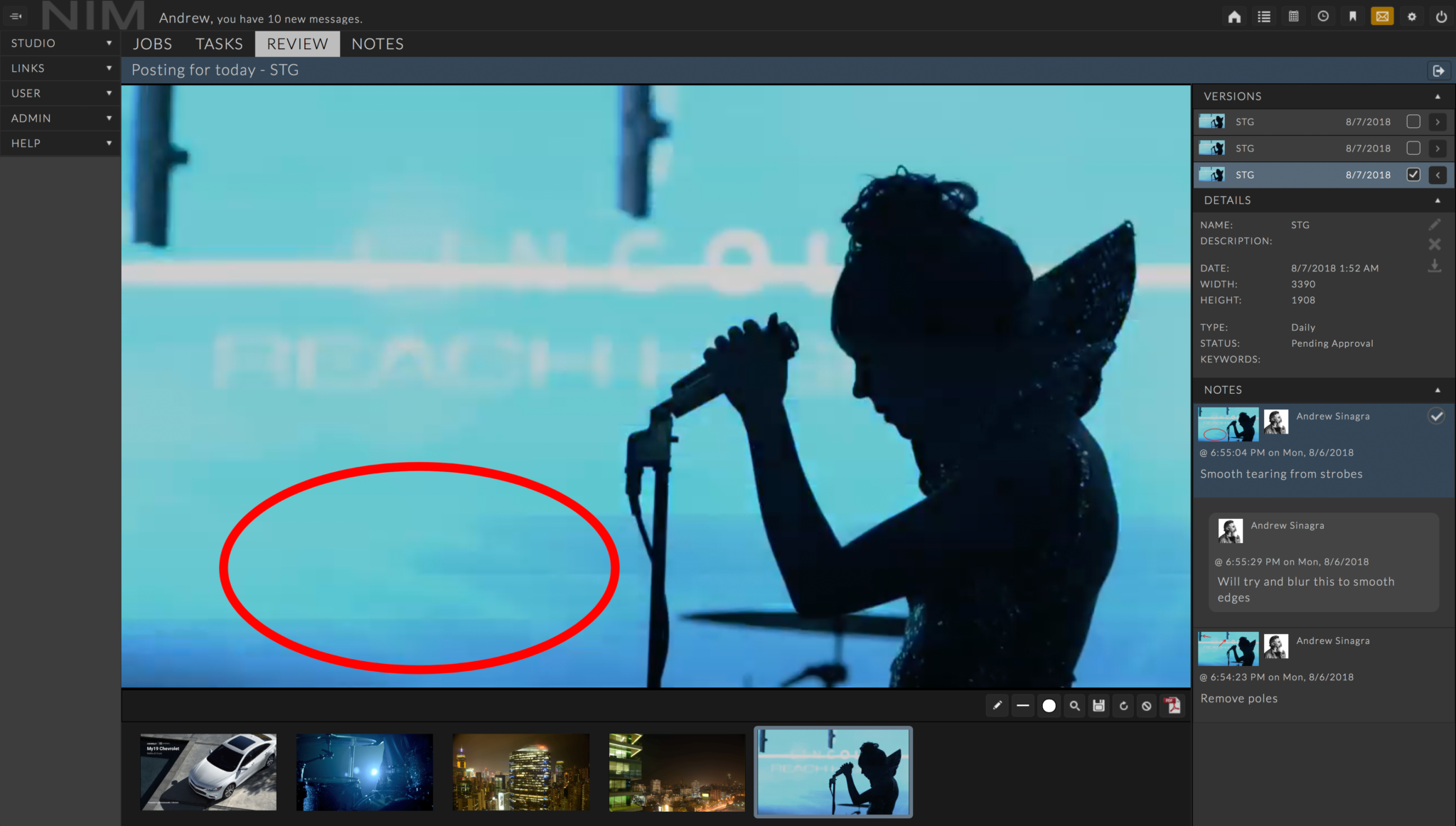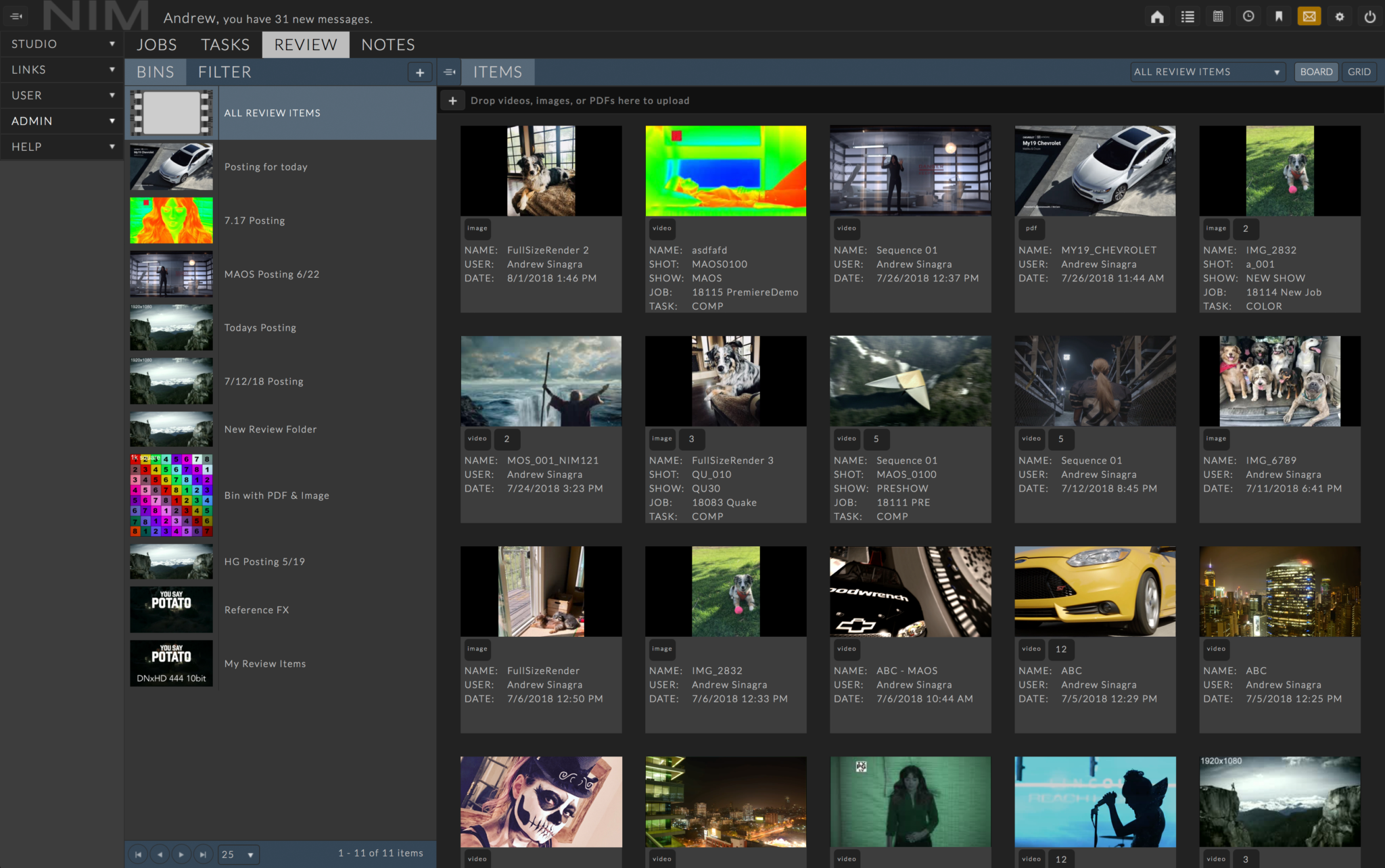NIM Labs announced a new version of its studio-management platform that includes an Adobe Premiere Pro panel and a revamped creative-review interface and workflow.
NIM had previously supported connected workflow with what it calls “NIM Connectors” for Adobe After Effects and Photoshop, Autodesk Maya, 3ds Max and Flame, SideFX Houdini, and Foundry Nuke. NIM also connects with Thinkbox Deadline for tracking renders and with Cospective CineSync for external creative review.
The company said the new Premiere Pro Connector allows NIM to be used as a conform tool. It manages round-tripping to and from other software tools, it enables NIM’s review tools inside a Premiere panel, and it addresses workflow-management tasks like properly naming individual clips on the Premiere timeline or making it easy to save exports in the correct place on the network.
“NIM will handle your project structures after you define the templates through a drag-and-drop-based UI,” NIM Labs co-founder Andrew Sinagra told StudioDaily. “We’re multi-location and multi-server aware, so as you move files around, NIM will understand which servers the files are on and resolve those paths correctly. And it handles all of your naming conventions. So when you’re on-boarding a new artist, you don’t have to explain everything to them. They go to the NIM Connector and choose Save As, specify the shot and task they’re working on, and the shot is saved based on the file structure you’ve provided.”
The creative-review tools have been rewritten for an emphasis on screening and annotating videos, PDFs and still images. New in this version are Review Bins and the associated Theater View, which features a larger viewport and the ability to pan and scan during playback, switch to a pixel-for-pixel view, or stack footage by version to illustrate progress over time.
“The original review tool was built around supervisor-artist interaction, such as the passing of notes back and forth,” Sinagra said. “We’ve elevated that to all of the different levels inside of NIM — inside the dashboard, or when you’re working on the job before the job is awarded. If you’re working on an episode and you want to share reference materials, we’ve made ways for you to share those with your team.”
New tools in NIM’s template system for bidding will soon allow producers to group bids into sections and link items so that multiple line items can be updated simultaneously and images and notes can be attached as necessary. Sinagra said those new tools will likely come with NIM 3.1, as the company wants to take a little extra time to get them right. “We met with the Digital Domain features department and they gave us feedback on what we have and what they’re looking to see, so we will take a little extra time and get that all worked in there,” he explained. “But we want to get the new review tools and Premiere connector out in everybody’s hands as soon as they’re ready to go.”
NIM 3.0 also brings enhanced security controls to the table, with the ability to manage permissions via AD and LDAP. NIM is different from some competing tools in that it runs entirely on a private network, behind the corporate firewall, rather than in the cloud. “That was actually a request from a number of the studios we talked to [as NIM was under development],” Sinagra said. “They wanted control of their information.”
NIM was originally developed in house by VFX firm Ntropic, but is now in use at facilities including Digital Domain, Logan, Taylor James and Intelligent Creatures, the company said.
NIM 3.0 is expected to ship this fall, the company said. User licenses are $40/month or $360/year, and the platform is available for a free 30-day trial period.