With IBC 2018 looming, Adobe has released details on the new features that will be added to its Creative Cloud software suite by year’s end, including new animation options in After Effects and Character Animator, improved noise-reduction and reverb-removal tools in Adobe Audition, and expansions of motion-graphics and color-grading options in Premiere Pro.

Adobe’s forthcoming Project Rush “cross-device” workflow
Adobe
Adobe also underscored the continuing development of Project Rush, described as a “cross-device video editing app” for online content creators. It’s said to incorporate features from Premiere Pro and After Effects to create Premiere-compatible projects. Like the latest Creative Cloud updates, Adobe said, Project Rush is set to be available later this year.
Read on for our summary of the rest of today’s Creative Cloud news, interspersed with relevant demo videos published today by Adobe for better illustration of some of the features.
Teach Me, Sensei
Sensei, Adobe’s umbrella term for its AI and machine-learning technology, figures heavily in the new updates. “Sensei is sprinkled through everything,” Adobe Senior Director of Product Management for Video Bill Roberts promised at a press briefing announcing the new features.
A good example is the new Character Animator Characterizer tool. Characterizer allows users to select an art style that can be applied to webcam-captured facial animation in real time. After a little bit of set-up time to train the AI on different facial expressions and mouth shapes, Characterizer lets users take a huge shortcut — they can puppeteer a stylized, animated character without spending time actually designing and drawing from scratch.
Technology allowing AI to transform an image by mimicking art styles from another image is not new; what feels new is Adobe’s real-time implementation of that technology in a commercial application. Character Animator is already popular with broadcast-television users who like to capture cartoon performances live; it will be interesting to see what they make of the new Characterizer features. (By the way, if you’ve been following something called Project Puppetron, Characterizer is the official release of that.)
For those who work with stills, Sensei also figures heavily in a new version of Photoshop, which features a revamped version of Content-Aware Fill that gives users much more precise control of the tool, which can be used to erase items from images with minimal work on the photo editor’s part. See the video above for examples.
More Improvements to Motion Graphics Templates
On the video editing front, Adobe continues to press forward improving Motion Graphics templates, which link workflow between After Effects and Premiere Pro, making it easier for editors to apply changes to on-screen graphics without requiring the original designers’ involvement. For example, the authoring tools in After Effects have new options allowing artists to organize various customization parameters, combine them in groups with twirl-down menus, and more precisely define (and simplify) how editors can work with them in Premiere Pro.
New font controls have been added for selecting typeface, changing font size, and applying “faux styles,” such as all caps, and a “responsive design” framework designed to allow certain elements — like intros and outros — to be locked to retain their timing even when editors apply time-stretching tools has been brought from Premiere Pro to After Effects.
Especially intriguing in the era of big data are the new Data-Driven Infographics, which allow Premiere Pro editors to drag and drop spreadsheets into specially configured Motion Graphics templates and see the data displayed update automatically. And, depending on how easy and intuitive Adobe can make the configuration process, that will be a good way to help editors keep on-screen charts and graphs absolutely up-to-date without returning them to After Effects for a refresh.
For Lumetri Color, a New Kind of Color Curve
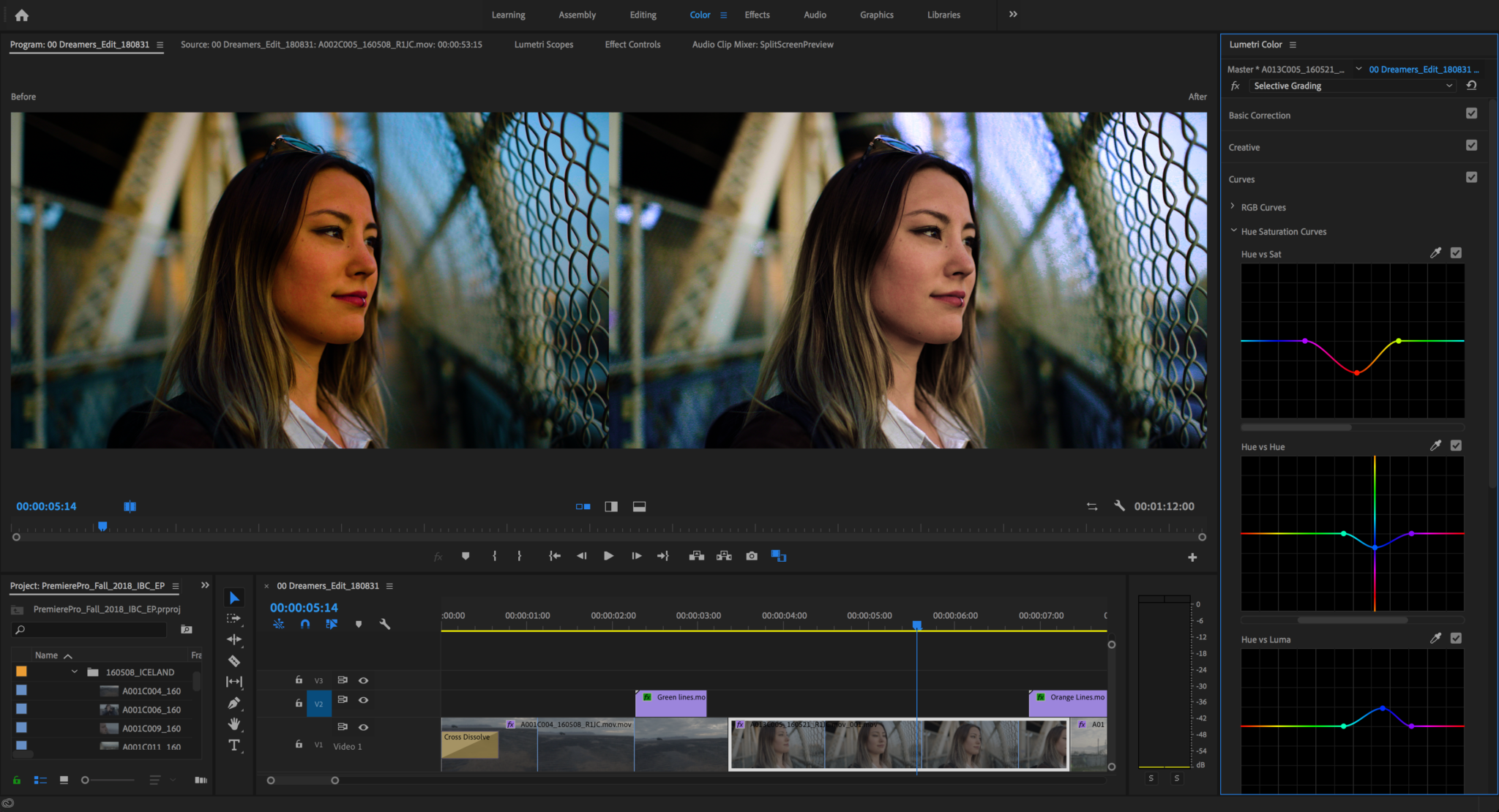
Adobe Premiere Pro Selective Color grading; note the various new color curves inside the Lumetri Color panel on the right.
Adobe
Also getting more love is Premiere Pro’s integrated Lumetri color-grading toolset. Adobe has rethought curve adjustment this time around, implementing something called Selective Color Grading. Under this paradigm, the familiar Hue/Saturation color wheel has been reshaped into a flat line, with hue plotted horizontally and saturation plotted vertically. Select points on the curve defining the color range you’re working with, and then drag those points to shape the curve to get the precise increase and fall-off in saturation relative to hue that you’re looking for. A scroll bar allows the relevant part of the color spectrum to be positioned in the center of the display for easy manipulation.
It’s a departure from the traditional approach to color-grading — don’t worry, the traditional color wheels are still available elsewhere in the Lumetri Color panel! — but it’s also quite intuitive and seems to make it easier for non-expert users to quickly achieve a real precision and complexity in general color adjustments. That means editors may want to refer to the tools as they work, discovering quickly whether or not a given shot will integrate on the timeline with a little bit of help from Lumetri.
In addition to Hue vs. Saturation, curves are also available plotting Hue vs Hue, Hue vs. Luma, Luma vs. Saturation and Saturation vs. Saturation; it only takes a moment of fiddling with each one to get a good sense for the kind of changes it allows. Patrick Palmer, Adobe’s senior product manager for video editing, said the idea was to make curves “less daunting for beginners and more useful for everyone else.”
In Audio, Reverb and Noise Reduction Tools Step Up
Sound gets some attention this time around, too, with a pair of new and/or improved dialogue repair tools available from the Essential Sound panel in Premiere Pro. The Reduce Reverb tool is a remarkable way to salvage audio recorded in a big room with inadequate sound prep. Based on our quick testing of a beta version, this tool can easily transform audio from the realm of nearly unusable to quite acceptable. Both it and the accompanying “Reduce Noise” tool for getting rid of background noise are built on “adaptive algorithms” that analyze specific characteristics of your sound clips in real time and adjust accordingly, Adobe said. (In other words, more machine-learning techniques mean you don’t have to go through the process of creating a “noise print” or providing any other guidance to the tools; they just work the way you expect and hope.) Both tools have sliders that allow you to tweak the strength of the effect to get the best balance between removing unwanted noise and retaining the quality of the original audio.
Similar DeReverb and DeNoise effects are included with Audition, along with performance improvements for larger multitrack projects. As a rough benchmark, Adobe says a “typical workstation” should now be able to play more than 128 audio tracks or record 32 simultaneously with low latency.
For those who like to think visually about their sound mix, Adobe has improved Audition’s Color Picker, making it easier to customize the look of your timeline, and gain controls are now accessible on each individual audio clip, making it easier to make tweaks in context. There’s an Add Tracks dialogue that allows for quick insertion of audio and bus tracks, and a Zoom to Time option lets users control how the duration of their project that is in view, and save custom presets at different levels of details.
Get Z-Depth from Elements Created in After Effects
Back inside After Effects, artists should appreciate a new Depth Passes tool that’s used for positioning 3D objects in space and better integrating them into a video scene. “You can apply depth effects to native elements generated with After Effects for the first time,” said Victoria Nece, senior product manager for motion graphics and visual effects, during a demo. Previously, it was possible to apply those effects to elements imported from another application, but not to something created in After Effects. “After Effects knows automatically that I have those depth values there in that precomp, so those effects just work,” Nece continued. “I don’t have to do anything special.”
Also new in AE are Mesh Sculpting tools for controlling the shape of surfaces, which can be used with new pins to gain more control over how puppet effect meshes deform around those pins. “It makes it really great to do faux-3D turns, even on a simple flat object,” Nece said, explaining that the new pins allow easier creation of more robust animations. “It’s a smarter way to work because now you only have to pick up a couple of pins; you don’t have to animate all of them individually.
Finally, After Effects has picked up a new JavaScript expressions engine based on modern frameworks that Adobe says runs up to five times faster than previous versions. The legacy engine will remain available, though most expressions should be forward-compatible.

