More Sophisticated Control and Render Options for Particles in C4D
Krakatoa, the popular volumetric particle rendering plug-in from Thinkbox Software, is now available for Maxon Cinema 4D. Started as a development project by Ugly Kids artist Daniel Hennies, who with the help of a programmer adapted a standalone version of Krakatoa into his fluid- and particle-rich C4D workflow, Thinkbox's new off-the-shelf version of Krakatoa C4D lets Cinema4D artists control particle rendering from within their preferred tool. In beta since last December, it officially shipped in mid-April.
Krakatoa C4D lets artists render billions of particles but also control the color, emission, absorption and density of particles at the particle level. A dedicated set of tools for so-called "sticky" camera mapping projections allow solid objects to be projected onto particles in 3D space, where they can be moved and dissolved without changing the color and shading of the original object. Dedicated scene objects inside Krakatoa C4D include PRT Loader, for loading external file sequences and controlling them at render time; PRT Volume, for filling a polygon mesh with particles; PRT Surface, for randomly distributing particles on a mesh; and PRT Fractal, which lets artists setup procedural fractal particle distributions based on a random point.
The software works with both R14 and R15 versions of C4D on OSX and Windows. Node-locked workstation licenses of Krakatoa C4D are $595, a more affordable price than the fuller featured Krakatoa versions for Autodesk 3ds Max and Maya.
Thinkbox has just posted this tutorial to help C4D artists get started with Krakatoa. For those already already familiar with the renderer, this tutorial shows you how to bake the scene lighting and re-render the particles without adding another lighting pass when you do your final render.
Crafts: Post/Finishing VFX/Animation
Sections: Technology
Topics: C4D Maxon motion grpahics PRT thinkbox software volumetric particle rendering
Did you enjoy this article? Sign up to receive the StudioDaily Fix eletter containing the latest stories, including news, videos, interviews, reviews and more.
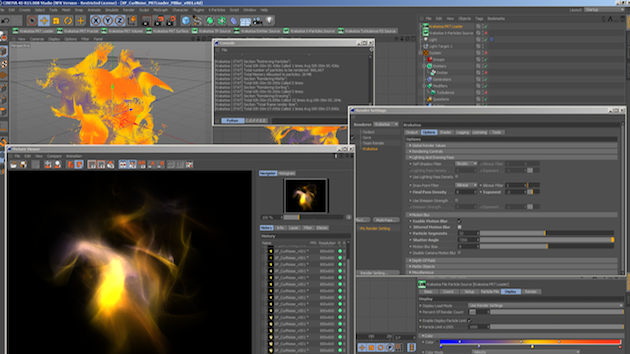




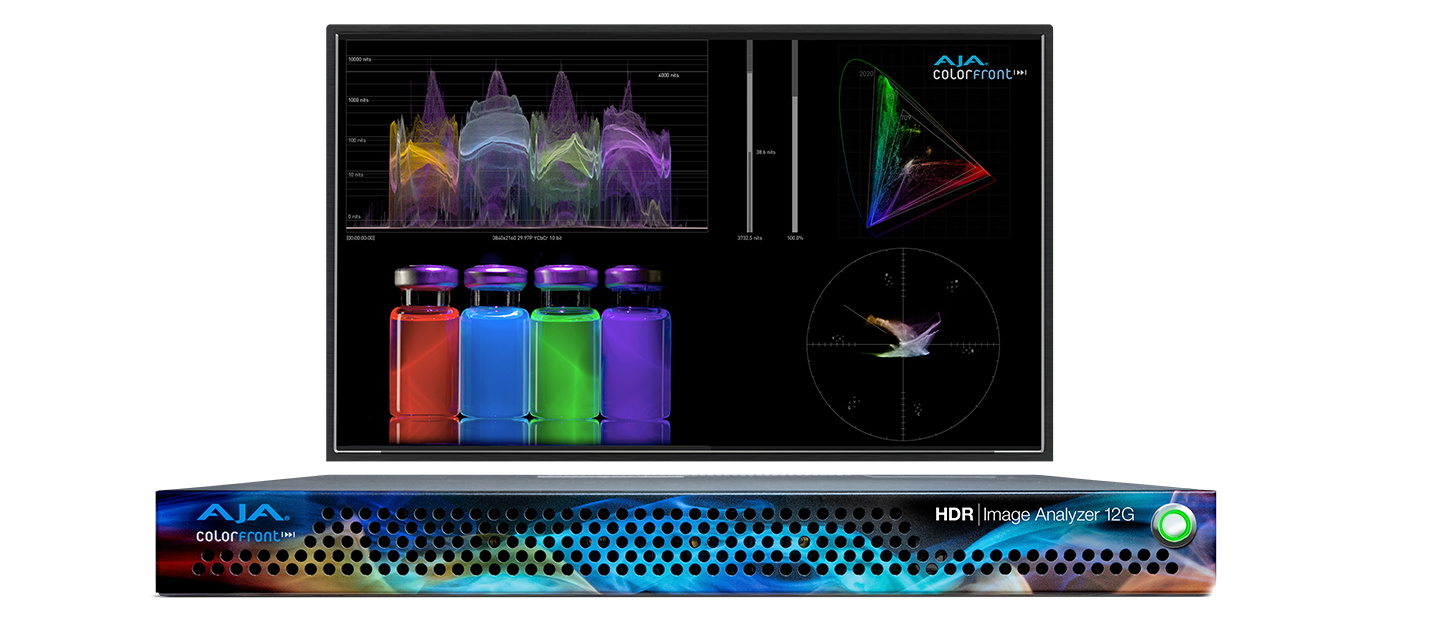





Leave a Reply