Autodesk unveiled the first extension for Flame 2016 at IBC. The big news for the Flame family, which includes Flame, Flare, Lustre, and Flame Assist, is a new conform workflow that allows changes in clips to be synchronized across multiple sequences.
Connected Conform is Autodesk's plan for helping users deal with increasingly complex projects, especially those in which clips are used in multiple instances across different timelines. Specifically, an edit or other change made to a clip shared among multiple timelines will instantly propagate to instances of that same clip on all timelines.
A function called Create Sources Sequence analyzes the usage of different shots in different timelines (if different portions of the shot are used in different places. the system will return a single clip spanning all of the footage that is used) and assembles all of the source materials for relinking or sorting and viewing in C-Mode (by reel/timecode order). Along the same lines, Create Shots Sequence generates one long timeline with all of the source material, allowing edits to be made that propagate to all of the linked sequences.
With Nvidia K6000 or M6000 graphics hardware, GPU debayering of Red and ARRIRAW sources has been dramatically accelerated to real time in Flame Premium, Flame, Flare, and Lustre.
A new GMask Tracer for rotoscoping in Flame Premium, Flame and Flare adds spline-based shape functions and a new chroma-keying algorithm.
Also new this time around are usability enhancements — a configurable on-demand proxy workflow, new batch context views, a refined cache status, full-screen reviewing capabilities, and a redesigned tools page.
Watch the video, below, to hear about the new features from Flame Product Manager Will Harris, or visit Autodesk's dedicated IBC 2015 page to take a deeper dive.
The new feature set became available to Flame subscription customers this week.
Crafts: Post/Finishing VFX/Animation
Sections: Technology
Topics: New product autodesk Flame ibc 2015
Did you enjoy this article? Sign up to receive the StudioDaily Fix eletter containing the latest stories, including news, videos, interviews, reviews and more.
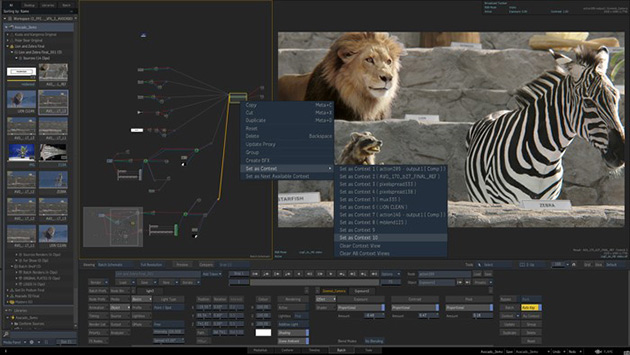










Leave a Reply