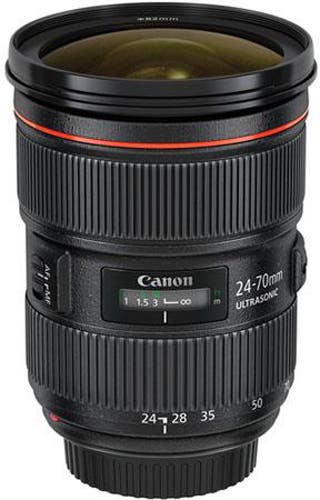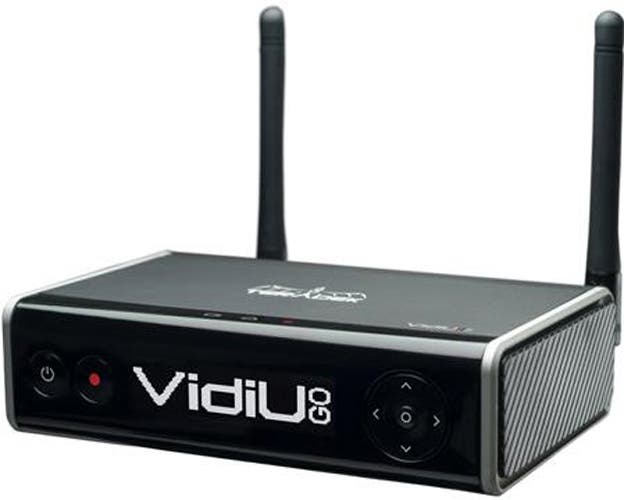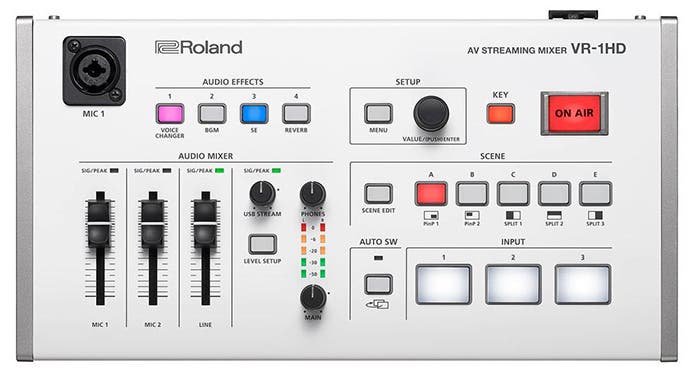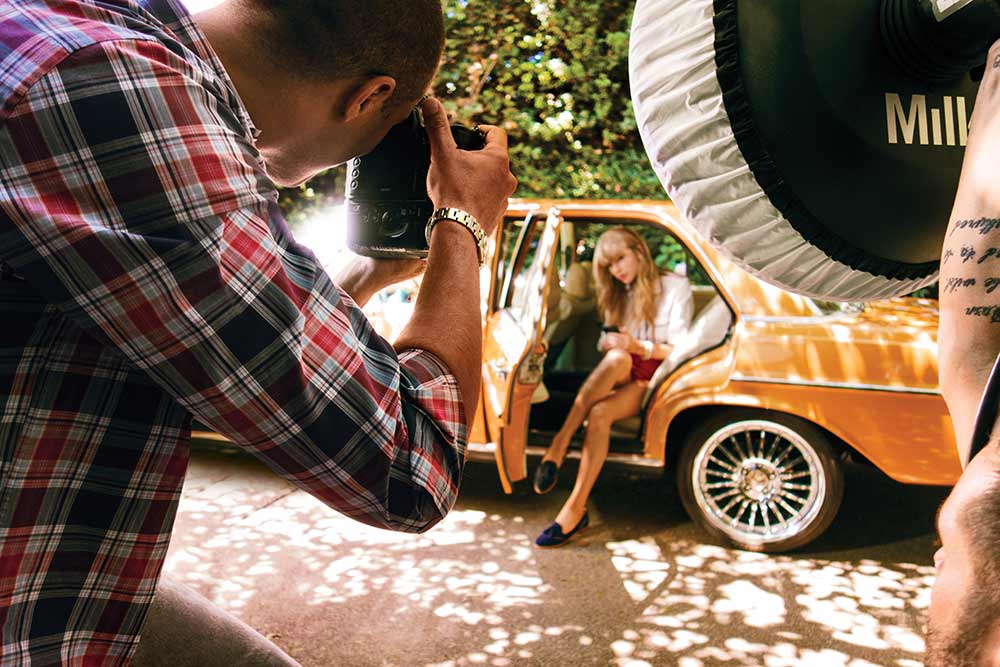Like cameras, not all DSLR lenses are optimized for filmmaking. Even if your camera can handle long recording sessions, your lens should be able to control distracting lens movements that can ruin your cinematography — namely lens “breathing” and quick focus throws that typically happen when shifting your focus points.
Like cameras, not all DSLR lenses are optimized for filmmaking. Even if your camera can handle long recording sessions, your lens should be able to control distracting lens movements that can ruin your cinematography — namely lens “breathing” and quick focus throws that typically happen when shifting your focus points.
That said, if you’re looking for the best DSLR lens for video, Canon makes superior-quality glass for every budget. With the like cameras, not all DSLR lenses are optimized for filmmaking. Even if your camera can handle long recording sessions, your lens should be able to control distracting lens movements that can ruin your cinematography — namely lens “breathing” and quick focus throws that typically happen when shifting your focus points.
That said, if you’re looking for the best DSLR lens for video, Canon makes superior-quality glass for every budget. With the brand’s unique color science, you’ll definitely want to include a premium Canon lens in your videography gear.
Best Canon Lenses for Videography
 These videography lenses are mountable on most Canon cameras, as well as select non-Canon cameras that are made for filmmaking (like the Panasonic Lumix GH5) with the help of a lens mount adapter. We’ve also included test videos below to show just how beautiful your footage could be with each lens.
These videography lenses are mountable on most Canon cameras, as well as select non-Canon cameras that are made for filmmaking (like the Panasonic Lumix GH5) with the help of a lens mount adapter. We’ve also included test videos below to show just how beautiful your footage could be with each lens.
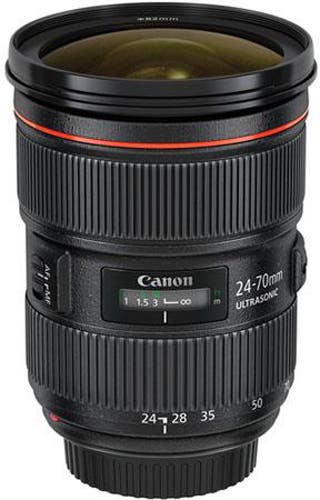
The 24-70mm f/2.8L II lens from Canon is the upgraded version of one of their most popular and versatile lenses. What makes it special is its very useful zoom range, which is great for shooters who aren’t sure what to get or want to bring just one lens with them for standard shots.
Another thing to love is that it incorporates Canon’s coveted L-lens technology to ensure only gorgeous, professional-quality videos and photos. Furthermore, it features a close focusing distance and is quite portable for on-the-go filming. The lens has been updated to last you much longer, making it an even more worthwhile investment.
Key Specifications:
- Full-Frame Wide-Angle to Standard Zoom Lens
- Focal Length of 24-70mm
- Aperture Range of f/2.8 – f/22
- Ring-Type Ultrasonic Motor (USM) AF System
- 9 Rounded Diaphragm Blades
- Weighs 805g (28.4 oz)

If you’re a professional looking for Canon L lenses, this is another lens that you ought to include in your arsenal. Offering a normal wide perspective that’s very useful for filmmaking, the 35mm f/1.4L II prime has special Blue Spectrum Refractive Optics that work great in low-light situations and significantly reduces color fringing and chromatic aberrations.
This lens is also designed specifically for higher-end cameras, so you’ll want to pair this one with your topnotch DSLR or mirrorless camera — preferably a Canon to ensure compatibility that helps bring out the best in both the camera and lens.
Key Specifications:
- Full-Frame Standard Prime Lens
- Fixed Focal Length of 35mm
- Aperture Range of f/4 – f/22
- Ring-Type Ultrasonic Motor (USM) AF System
- 9 Rounded Diaphragm Blades
- Weighs 760g (26.8 oz)

The 70-200mm f/2.8L from Canon is also one of the brand’s most popular, high-end DSLR lenses. And if you’re going to be investing in this giant premium lens, we recommend both the second and third generation, which are actually identical in the overall lens design, internal build quality, and image stabilization system. The only real differences are the v3’s whiter paint, added Air Sphere Coating (ASC) for improved flare and ghosting control, fluorine coating, and minor typographical changes on the outside of the lens.
As for its actual video results, being able to shoot at telephoto zoom ranges with wide apertures up to f/2.8 is simply the best way to get in on the action while isolating your subjects.

Fortunately for beginners and aspiring videographers, Canon also makes more budget-friendly lenses that can give you great visual results. A great example is the 24-105mm STM lens, which is frequently used in videography for its versatile zoom range and portability. Furthermore, it is equipped with Canon’s very own image stabilization technology to allow low-light shooting and handheld photography.
The lens is optimized for continuous subject tracking and focusing, thanks to the built-in stepping motor (STM) autofocus system that supports the Movie Servo AF mode on select cameras. This offers convenience in focusing — you no longer have to do it on your own, especially when vlogging or filming scenes where you constantly have to change your views.
Key Specifications:
- Full-Frame Wide-Angle to Medium Telephoto Lens
- Focal Length of 24-105mm
- Aperture Range of f/3.5 – f/32
- Stepping Motor (STM) AF Systems
- Optical Image Stabilization (OIS) Technology
- 7 Rounded Diaphragm Blades
- Weighs 525g (18.52 oz)
Prime lenses, in general, are hot purchases. Not only are they affordable, but they are very compact, lightweight, easy to store, easy to use, ultra-sharp, and equipped with bright apertures. If zooming is not a requirement for you, then the 40mm f/2.8 STM “pancake lens” is definitely worth checking out.
As a bonus, it’s an EF-mount lens, which means you can use it on crop sensor cameras and mirrorless cameras with the right adaptor rings. However, as with the previous lens on this list, it can only fully utilize the stepping motor (STM) and Movie Servo AF technologies when mounted on select cameras like the 5D Mark IV, 7D Mark II, 80D, and the EOS R mirrorless.
Key Specifications:
- Full-Frame Standard Prime Lens
- Fixed Focal Length of 40mm
- Aperture Range of f/2.8 – f/22
- Stepping Motor (STM) AF System
- 7 Rounded Diaphragm Blades
- Weighs 130g (4.6 oz)

For those who are looking to shoot creatively, the Canon EF 8-15mm f/4L USM could very well be what you’re looking for. It’s a fisheye lens that offers an ultra-wide perspective at 8mm and a less distorted yet intense wide-angle view at 15mm. It can be useful for real estate videography and other video styles that need a crazy cinematic perspective.
Of course, that telltale red line on the lens is another sign that it’s designed to produce highly professional results, with the help of the brand’s L-lens optical technology. Did we mention it’s the world’s widest fisheye zoom lens? So if you want ultra-sharp stills or GoPro-like footage for your unique storylines and real estate videos, try this one out.
Key Specifications:
- Full-Frame Ultra Wide-Angle Fisheye Zoom Lens
- Focal Length of 8-15mm
- Aperture Range of f/4 – f/22
- Ring-Type Ultrasonic Motor (USM) AF System
- 7 Rounded Diaphragm Blades
- Weighs 540g (19.047 oz)
Like cameras, not all DSLR lenses are optimized for filmmaking. Even if your camera can handle long recording sessions, your lens should be able to control distracting lens movements that can ruin your cinematography — namely lens “breathing” and quick focus throws that typically happen when shifting your focus points.
That said, if you’re looking for READ MORE























 Like cameras, not all DSLR lenses are optimized for filmmaking. Even if your camera can handle long recording sessions, your lens should be able to control distracting lens movements that can ruin your cinematography — namely lens “breathing” and quick focus throws that typically happen when shifting your focus points.
Like cameras, not all DSLR lenses are optimized for filmmaking. Even if your camera can handle long recording sessions, your lens should be able to control distracting lens movements that can ruin your cinematography — namely lens “breathing” and quick focus throws that typically happen when shifting your focus points. These videography lenses are mountable on most Canon cameras, as well as select non-Canon cameras that are made for filmmaking (like the
These videography lenses are mountable on most Canon cameras, as well as select non-Canon cameras that are made for filmmaking (like the