What a Vue: Save big money on those expensive establishing sequences and enhance all those special locations, with or without your favorite 3D package.
Hyper-Real Environments
Because the folks at E-on can concentrate on pure environment rendering, Vue does it better than just about anyone else. Vue is sophisticated, using the most advanced lighting models, HDDR and IBL, and their own hyper-realistic spectral 2 clouds. It uses the amazing Environment 3 engine that distributes plants, rocks-virtually anything, according to rules. Plugging Vue 7.5 xStream into your main engine is a smart idea if you do much environment rendering at all (both indoors and out.) You will need plenty of RAM to do it, and I recommend 64-bit 4-to-8 core machines. It works particularly well on Intel Core I7 platforms. I have not personally tried it on the Mac, but I understand it rocks.
E-on Software publishes seven versions of Vue, starting with three free options for learning. The Learning Edition comes in two flavors, either Vue 7.5 or Vue 7.5 xStream. They are both fully functional, but after 30 days your images will have both a Vue logo and a watermark on them. If you don’t want that, you can get the Vue Pioneer edition, which is also free, has the logo, but no watermark and doesn’t expire.
If you love 3D and environments in particular I strongly advise you to download and experiment with one of the free versions. You will discover a whole new world of 3D creativity. In fact, many of my friends who are digital matte painters have discovered that Vue can be used to create a base image from which to begin painting. It sets up lighting, color palette and perspective to jumpstart a painting (see above).
That said, I’ve been looking at just the Vue 7.5 XStream version, which includes all the tools. It’s only used it as a standalone and within 3ds Max where it works well, bringing really handy new tools to Max. Looking at it the other way round, Max provides all the sophisticated modeling tools missing in Vue.
Remarkable Stuff
Are there amazing things about Vue? Yes: it can handle a half-billion polygons with relative ease and will render them very quickly in some modes. It has many sophisticated lighting models to choose from, though some take much longer than others. I also believe it has the most sophisticated atmosphere and cloud design and rendering system available commercially. And now, possibly inspired by the wonderful MoJo World, Vue has infinite procedural terrains and can render entire planets.
The Specular 2 Cloud system is remarkably realistic and versatile. But even with our super test bed computer, all that calculation of light reflection and refraction through dust and tiny water bubbles in massive clouds takes billions, maybe trillions of calculations to create a high quality frame. I discovered that for animated sequences, choosing much lower quality and shutting off some of the options like “shadows on clouds” speeds things up a lot. With a little motion blur, you won’t even notice. However, broadcast quality is recommended for realistic animated scenes, especially in HD. This is time-intensive unless you have a render farm.
Like 3ds Max, Vue 7.5 xStream accepts plug-ins. It also can handle wacky Poser files directly, without even needing to import and convert it. One plug-in, for example is a set of Python scripts designed strictly to optimize skin renders on Poser material using subsurface scattering in Vue. Now there’s a hybrid use for you. I feel the subsurface materials in Vue are superior to the Poser offering. Quite a few people have taken to rendering their Poser characters in Vue for this reason.
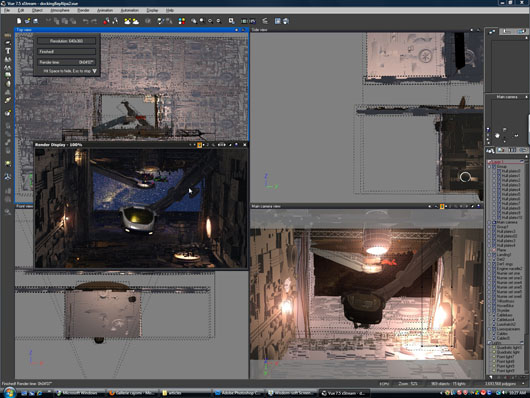
Big FX for the Little Studio
If you’re a small VFX house that can’t afford to develop your own environment system in-house, Vue may well be your best bet. After all, even ILM uses Vue in its pipeline. It’s been used in dozens of major motion pictures, such as Pirates of the Caribbean 2, to embellish those lush island scenes. Scenes of city devastation in Terminator Salvation were created in Vue. It was also used in Kung Fu Panda, Australia, The Golden Compass and many others.
With a price of only $1495 (about that with standard maintenance) any pro studio can afford it. If you’re smart, you can quickly make some amazing environment effects and composite them into your production. In fact, Vue 7.5 work could become a serious profit center, much like amazingly fast ParticleIllusion 3 effects have done for small studios hard of cash in hard times. I’m not advocating gouging your customers, but you should charge for your expertise more than for the time it takes.
I did an experiment to see how long it would take me to create a one minute opening sequence flying through clouds, which I could then import into Adobe Premiere for titling. If you didn’t use stock footage, this would cost a lot to shoot live. And, let’s face it, non-exclusive stock footage is a big no-no for real productions. We can use it for paste up, but not for final shots. My idea was to create an absolutely unique and proprietary sequence that would be completely believable. To do this practically, you’d have to wait until the clouds were just right, hire a plane and crew and fly up and away. The cost-let’s just say it would be significant. This project would allow me to get a feel for how well Vue 7.5 works in the real world, where it shines and where it does not. In the end I spent weeks playing with the damn thing, it’s so addictive.
Here’s a segment of the sky animation that I created. Notice how the clouds develop and feather and dissipate just like natural clouds. I had full control of that. I think I made them evolve a bit too fast, but it looks cool.
In previous versions of Vue I’ve been disappointed in the performance of OpenGL and I’m still not crazy about it in this one. But after a bit of frustration and a call to the E-on customer help desk, I’ve now got it tweaked for the NVIDIA Quadro CX board and it works very nicely… most of the time.
Although I created my VFX sky animation in just a few hours of planning, sketching and setup, with a dozen preview runs to get the look I wanted, it took a really long time to render (like an entire day.) The reason is that I used several layers of Spectral 2 clouds, which require all those billions and billions of calculations per frame. I also used atmospheric perspective with mist and a bit of haze in the air. Then I foolishly I boosted up the render quality settings. All in all, I did the things they tell you not to do if you’re in a hurry. I had to stop it and lower my settings to make to practical on my one machine.
I checked to see if Vue was using my resources effectively, and it definitely seemed to be. Almost 5 Gigs of RAM were engaged as were all eight of my processors. If fact, it was interesting to watch the temperature swing on all eight cores. As a frame would render the temperature would rapidly rise on all eight cores to a steady 54-56 degrees C. Our intelligent CoolIt Elite CPU chiller revved up for the render of each frame, then quieted down when the temperature dropped to 32-34 degrees C, while the next frame was prepared. I could track the frames from the sound, with rise and fall of the fans. The nice thing about the smart Coolit Elite is that it anticipates when your CPU is going to heat up and increases its cooling efforts automatically to stay abreast.
I’ve experimented with Vue 7.5 xStream installed on my standard drives and on the super-fast Seagate Savvio drives at 15k rpm and very high transfer rate, as well as on my laptop with only two Gigs of RAM. It performed well on my standard drives. However, I definitely saw a significant improvement in render performance when all the IO took place on the Savvios. Clearly solid-state drives will make even greater performance improvements. The laptop performance was frustratingly bogged. Vue gives you many performance options so you can tweak performance on many different machines. But a powerful machine is a big plus. What Vue does is pure super computer stuff. It’s pretty amazing.
I wanted to put in some tendrils of distant rain beneath clouds…but I Vue doesn’t provide for this. Out here in Colorado with our big vistas we often see rain or virga beneath clouds. I sent a suggestion to E-on via their Web page (they solicit suggestions there) that they develop a realistic distant rain procedure for large vistas. I think it would make for some spectacular renders.
A Functional Function Editor
One of the things I particularly like about Vue is its Function Editor. With it you can get really creative hooking up dynamic textures that respond to terrain conditions. For example, I’ve created extremely complex procedural textures that deposit green grass on flat areas, earth texture and small rocks on slightly steep areas, striated rock on steep and virtual faces, trees in valleys and a nice mixture of variegated grass colors and weeds in farmer’s fields ‘ that’s one texture doing all that. I could have even added snow for the mountain tops.
I can do this because I create cool and realistic textures using the function editor and then add solid elements, such as rocks, trees and objects to certain parts of the material and not to others. This creates what E-on refers to as an Environment texture, where the various elements are distributed according to your instructions. Vue then distributes your trees, rocks, cars and whatever, according to the rules you lay down. You can even opt to paint trees into specific areas and tufts of long grass in others by hand using your Wacom tablet and a digital brush. You can create roads with cars on them, water with water lilies, you name it. If you can think it up, you can most likely re-create it in Vue 7.5 xStream.
The function editor is easy to learn and can be used for all sorts of things, such as designing realistic mountain terrains using sophisticated noise functions specifically designed for terrain development. The same editor is used to create those amazing procedural textures using images, noise functions, and a variety of useful nodes that you drag into the workspace and hook up with virtual wires. When you click on each node, it’s specific controls pop up in a widow below the editor workspace.
Although Vue comes with many textures, you’ll find yourself creating hundreds more. For example, I have more than 30 varieties of stone wall that I’ve created. Some of them have algae growing variously near the bottom. Some have ivy growing up the wall. Some have stone covered by patchy plaster or stucco. You can do that-layer different materials and have the bottom one show through in places. In one wall I have the texture of the underlying stone influencing the stucco layer, which has random patches missing, showing the underlying stonework. I haven’t even mentioned the fun you can have with transparency mapping mixed in to make grid works and such. The possibilities are endless, and I feel this is the most intuitive function editor I’ve yet worked with.
3D trees and vegetation can be very expensive and they are generally a pain in the ass to make. Fortunately Vue 7.5 comes with an enormous library of pre-set editable plants. In addition, it’s relatively easy to create your own editable plants using the Vue plant system. I’ve also bought things like a massive banyan tree set complete with hanging vines, jungle floor material and even baby banyans. There are dozens of pro-quality trees and vegetation kits at reasonable prices at Cornucopia3D.com. You’ll also find many outstanding Vue assets including objects plants and trees, for sale at very reasonable prices and for free at renderosity.com.
Be creative. For one scene I’m sculpting some unique massive gnarled tree trunks in Zbrush, which I will import into Vue, where they’ll be textured and integrated into a Fantasy Forest scene I’m working on.
Vue also works great with Ivy Generator from Thomas Luft. It’s free and pretty awesome. It’s not only good for generating photo-real textured ivy geometry growing up your walls; it’s also great for jungle vines and abstract art. Google: “Ivy Generator” and give it a try. I only use it for very specific projects because the results (like a vine crawling up a specific tree trunk), though stunning, are polygon heavy. With a little creativity you can change the leaves and make grape vines etc. Plus, playing with it is addicting.
Partner Vue with GeoControl 2
I recently discovered GeoContro 2 and started experimenting with it. It is a terrain generator that will work with Vue, as well as with other terrain applications such as Terragen or Bryce. Its originator, Johannes Rosenberg (aka Cajomi), has created a tour de force surpassing all other terrain generators including Vue’s excellent one. He has imbued it with remarkably creative and accurate computational solutions for simulating realistic natural flow processes involved in terrain development. GeoControl is unfortunately not threaded and is computationally intensive, so it takes a while to create what I feel are the most believable digital terrains on the planet. They are composed of layers of rock, a flowing soil etc. The river drainage systems are amazingly accurate. You literally start with very young mountain ranges and age them or reverse-age them to create extremely accurate erosion effects for wind, rain even geological movement (The hyper-realistic canyon terrain in the lead image, above, was built in GeoControl-2 by Johannes Rosenberg. Copyright 2008, Johannes Rosenberg). You control it all.
The transfer between GeoControl 2 and Vue is not the simplest operation, but it can be remarkably effective. There are a number of online tutorials if you Google them. You can either create a very large .obj file or use a super high-resolution height map Tiff file, the preferred way. I’ve still got a lot to learn here, but so far I’m exceedingly impressed with the combination of Vue and GeoControl.
A Word About Our 3D Communities
One of the things that impresses me about our 3D communities is the generosity of its people. For example, several companies give away very valuable tutorials on how to use Vue or After Effects ,etc. These Web sites will help you get up to speed very quickly. I especially like GeekatPlay Studio (www.geekatplay.com), with special thanks to Amy and Vladimir Chopine, whose tutorials have helped me learn all sorts of new things about Vue. They’ve recently added one on how to work GeoControl with Vue.
For advanced work, I swear by the very creative and thorough Dax Pandi, who’s free online advice (under the name Quadspinner) and inexpensive advanced Vue training DVDs for Vue will help you reach new highs in photorealistic rendering. You can buy his DVDs at the E-on Software online store.
Three of my favorite online artist communities are: www.deviantart.com, www.caedes.net and www.renderosity.com, as well. These arts communities are filled with resources and generous people sharing their knowledge.
All in All
I’d have to say Vue is now one of my favorite 3D applications. I’m impressed with the support community that has developed around Vue and with the quality of the artists that have embraced Vue. Bryce is a fine application but, by and large, the artists using it seem to be mostly amateurs. The Vue family of artists tends to talented professionals. Also the development teams at Vue in France, and in the US, are responsive to user suggestions, and they labor constantly to stay ahead of the curve. The one area they really need to start working on is GPU utilization for number crunching. This will speed up the entire rendering process, but especially those tedious dense cloudy atmospheres renders. Happy rendering!











