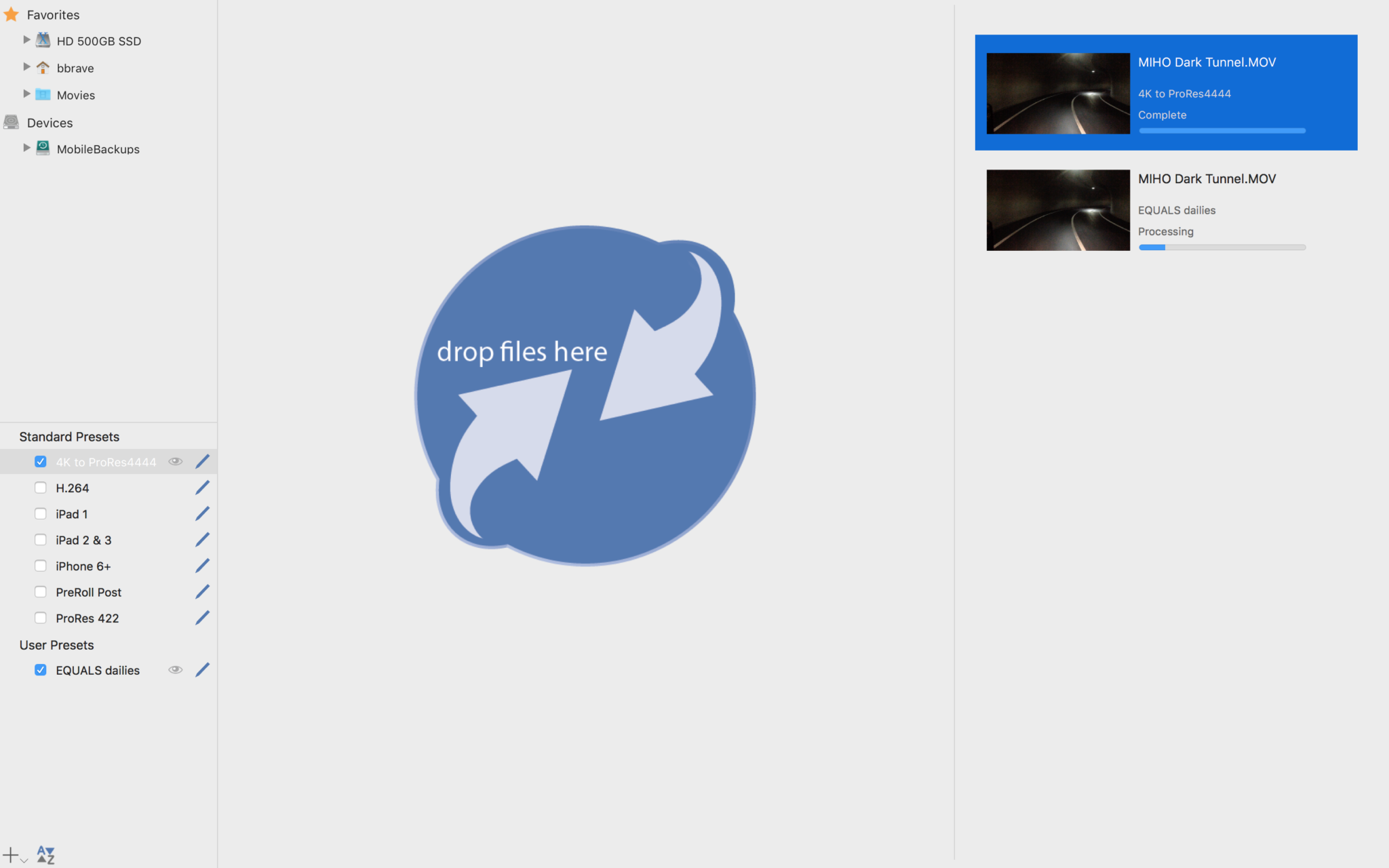The QuickTime Engine Is No More
As working film and video professionals, I’ve always said, we only really need three pieces of software: Adobe Photoshop, Adobe Premiere Pro (or an equivalent editing platform), and a solid transcoding tool. In recent years, QuickTime-based Sorenson Squeeze has been the transcoding tool of choice, suitable for a wide range of web-based and physical media (disc) applications.
With the advent of Imagine Products PrimeTranscoder, the QuickTime-based paradigm introduced over 25 years ago may finally be changing. Many video and web-publishing professionals already use Imagine’s ShotPut Pro for offloading and managing original camera files. On feature film sets, corporate and documentary shoots, ShotPut Pro’s intuitive interface, bulletproof checksum verification and ability to start and stop the transfer process have given us enormous peace of mind, changing the name of the game. There are other offloading utilities out there, like Pomfort SilverStack, but none are as simple, user-friendly, and well written as ShotPut Pro.

The latest version of PrimeTranscoder includes presets for ProRes4444, H.264, PreRoll Post, ProRes 422, iPhone, and iPad. Imagine Product’s ShotPut Pro 6 seamlessly outputs files to a PT watch folder for transcoding per a built-in or custom preset.
The same close attention to the user experience is readily apparent in PrimeTranscoder. Not just a rehash or rebranding of the company’s Proxy Mill utility, PrimeTranscoder is much faster, taking advantage of GPU acceleration and core CPU distribution. PrimeTranscoder is also much more capable, supporting virtually every professional camera format from Avid, GoPro, and Red to MXF, 4K and even 8K resolution files. Impressively, this support is completely native, sharing the 20 or so different codecs also supported inside Imagine’s HD-VU viewer. While direct access to the codecs and manufacturers’ SDKs is much more efficient than utilizing QuickTime translation, it is also more expensive for application developers like Imagine, given the many licensing fees involved.
Importantly to DITs and data wranglers, PrimeTranscoder integrates well into the SPP6 workflow. One simply creates a watch folder and routes the offloaded file into it. Beyond the built-in presets, a custom preset may also be created, with or without a LUT applied. Individual clips’ time codes can be merged (or a new timecode created) and a watermark added.
Imagine’s Proxy Mill utility was all about creating low-resolution proxies for review, streaming, or social media. PrimeTranscoder, in contrast, is a serious multi-function application, helping users prepare low-resolution files for streaming while simultaneously outputting high-quality ProRes 4444 files to a post-production suite, client, or television network.

PrimeTranscoder utilizes Apple’s advanced AVFoundation engine, not QuickTime, so legacy’ formats contained in the QT library like MPEG-2 (for DVD and Blu-ray) are not readily supported. However, the latest PT update supports Avid DNx, so there is hope. Imagine Products states that JPEG2000 and DCP support is coming soon.
Since 1991, Apple’s QuickTime engine has served as the de facto go-between for translating digital media files, enabling codecs from manufacturers like Panasonic, Red, GoPro, and others to be supported on user devices from editing platforms to viewers. Abandoning the old QuickTime engine, PrimeTranscoder achieves much greater speed and efficiency by employing Apple’s latest AVFoundation technology to process ProRes and H.264 files. Imagine Products has also enabled greater control over how media is managed, since codec improvements can be implemented directly and without delay inside PrimeTranscoder.
The downside to all is a familiar story in the evolution of digital media. Foregoing the aging but versatile QuickTime library precludes, or at the least greatly complicates, support for popular legacy formats like MPEG-2. Crude and relatively primitive by modern standards, MPEG-2 is still used widely for preparing DVD and Blu-ray discs, especially in parts of Africa and South Asia where Internet connectivity is poor or nonexistent. MPEG-2, like most legacy formats, is not currently supported in PrimeTranscoder. Neither is JPEG 2000, a potentially significant omission for indie filmmakers looking to prepare DCP files for festival submission.
Imagine Products PrimeTranscoder is a new application and still early in its development. For its part, the company states DCP support is coming, and one key legacy format, Avid DNxHD, has been added to the latest release. Without a QuickTime translation, Imagine says, that required quite a backflip to accomplish. Let’s hope Imagine is able to perform a few more backflips in order to integrate more legacy formats like MPEG-2.

ShotPut Pro 6, the industry standard nowadays for ease of use, populates the readout queue with a color-coded bar and large, easy-to-view thumbnails. (See right section of background screenshot.) PrimeTranscoder (foreground) in the future could benefit from a similar colorful display, as the transcoders progress can be more easily monitored across a set or hotel room. Today’s DITs and data wranglers typically must manage multiple chores at once, so it’s reassuring to know where we’re at in the transcoding process, and if all is indeed going well.
I subscribe to a 10-minute rule stipulating that a camera or software application, if well designed, must be decipherable in 10 minutes or less without consulting a manual or quick-start guide. The ARRI Alexa easily meets this criterion, and PrimeTranscoder is in the same category. The program’s simple UI, with intuitive drag-and-drop integration and presets, is the hallmark of a user-friendly tool with virtually no learning curve. Today’s “data wranglers” must often wear many hats, so it is often up to us, the more seasoned pros, to explain the offloading/transcoding processes to relative newbies. Make the software too complicated or opaque, and these folks’ eyes will quickly glaze over. PrimeTranscoder, for all its power and ease of use, is a tool that appeals to the multiple-hat-wearing professional who, yes, must deal with transforming, transcoding, and managing critical media files — but would rather be doing other things.

For DITs and data wranglers, one key advantage of PrimeTranscoder is its ability to concatenate (merge) files, a boon to many of us looking to provide producers with a single long file of the day’s dailies rather than dozens of smaller ones. A working LUT, or watermark, may also be applied to the output file.
Like it or not, shooters, producers, and content creators of every stripe, are transcoding more files for a multitude of purposes — for dailies, for streaming, for DVD, for display on a cinema screen. PrimeTranscoder can’t quite do every one of these things just yet, but hopefully the last remaining capabilities are coming, given just a few more acrobatics at Imagine Products.