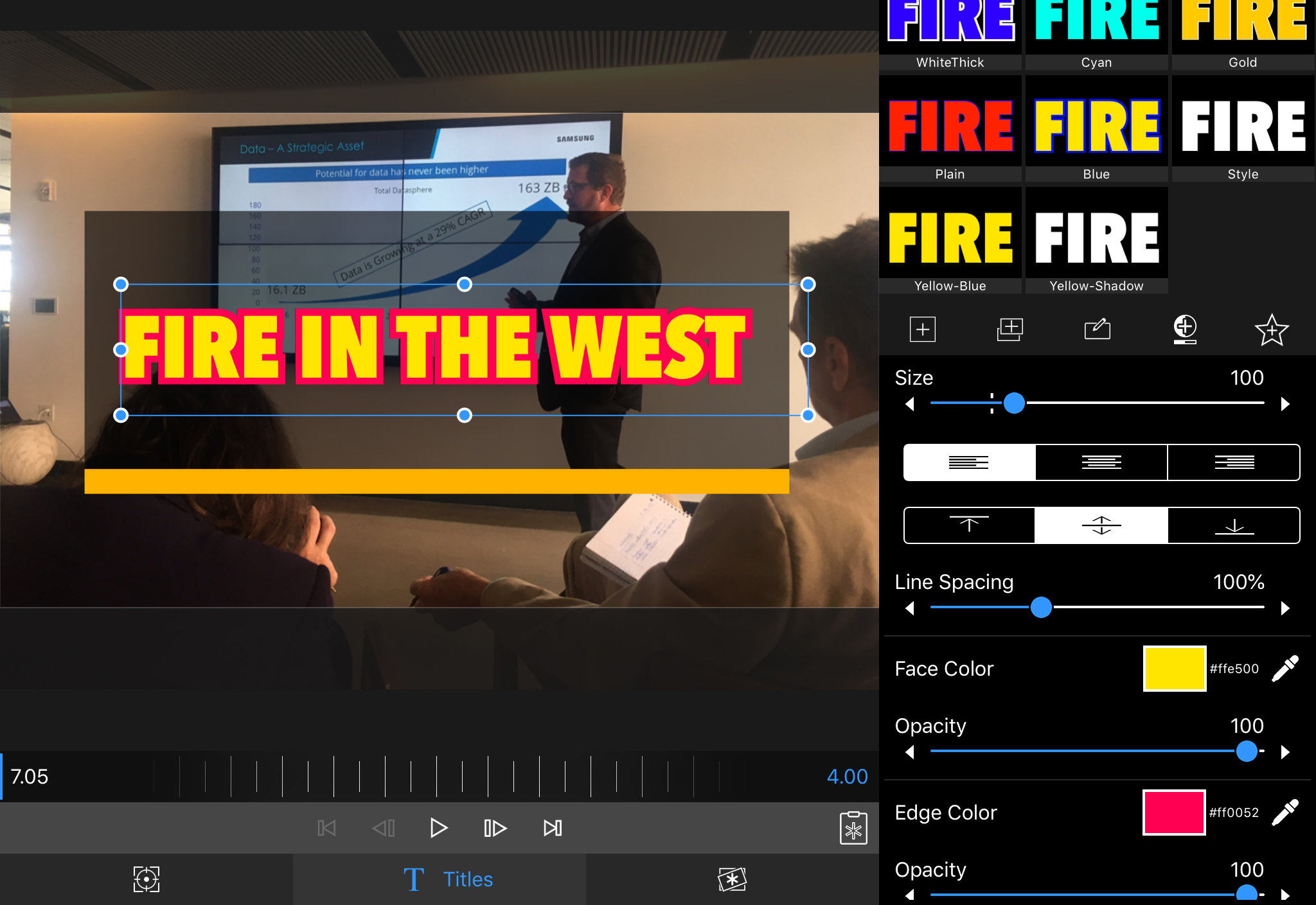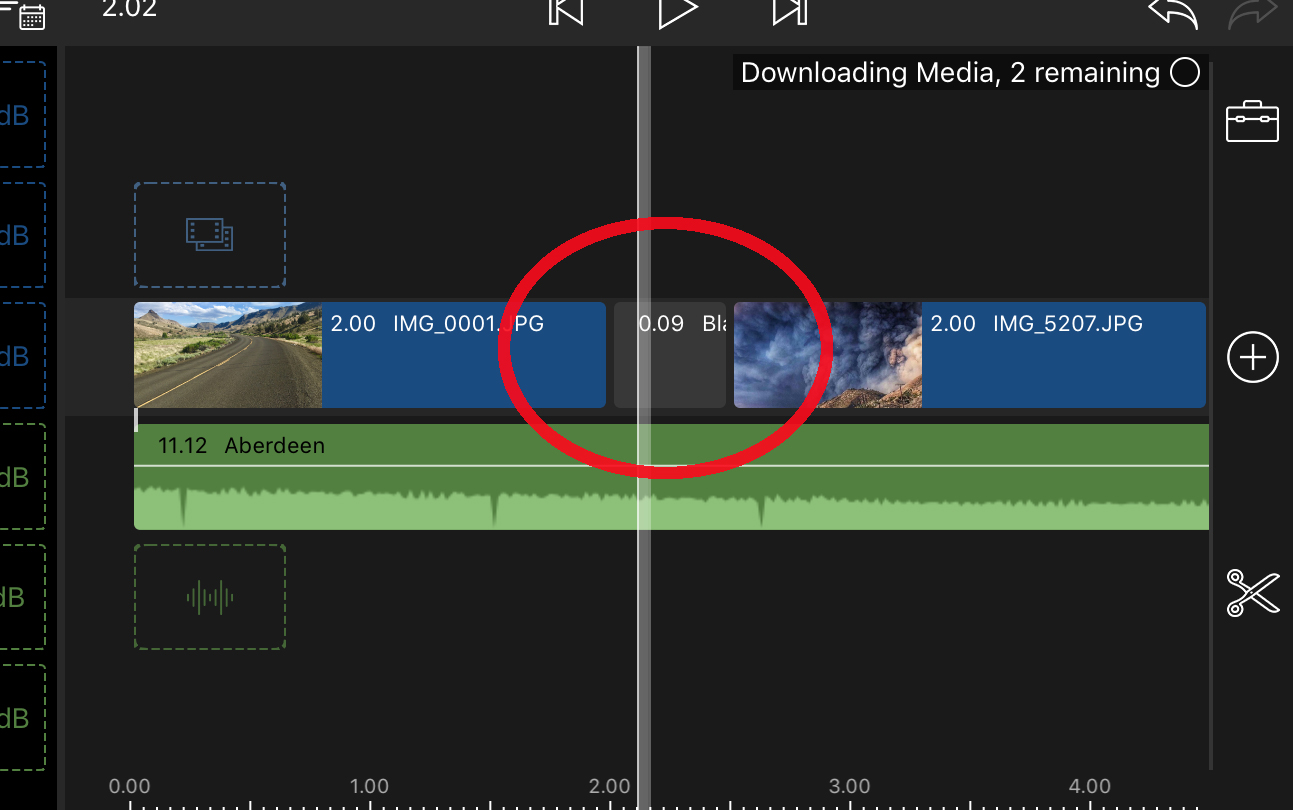Mobile Editing for Pros
Designed for itinerant journalists, filmmakers, news, and corporate video creators, LumaFusion offers a robust editing environment with a familiar interface that will immediately appeal to professionals accustomed to the power and performance of a desktop system. It is this professional look and feel separates LumaFusion from other popular mobile editors on the market, including Apple’s iMovie and Adobe’s newly released Premiere RushCC.
Pro features in LumaFusion include native support for 4K UHD (not found yet in Rush), multiple audio and video tracks, insert/overwrite capability, keyframing, and rudimentary color correction. Available — amazingly — for under $20, the editor also features a nifty multilayer titling tool and a live audio and voice-over mixing capability that should be of special interest to high-power mobile journalists.

At $19.99, LumaFusion for iOS offers the best user experience and breadth of features, hands down, of any mobile editor on the market. Unlike consumer-oriented editors like iMovie and the new Adobe Rush. LumaFusion is a professional tool with wide-ranging capabilities. It is not intended for beginners.
Operationally, LumaFusion is extremely tactile and thus also very intuitive. We are all familiar with powerful and oh-so-impressive post-production tools that go unused because they are too frustrating or inconvenient to access and use. LumasFusion, in contrast, is simple to learn — it took me less than 10 minutes to gain an understanding and a decent working proficiency — and it is also great fun to use.
Still, for professionals, mobile editing can be challenging, owing to a tablet or iPad’s limited connectivity options. LumaFusion addresses this shortcoming through integration with the Western Digital My Passport Wireless Pro. The WD My Passport Wireless Pro, available in capacities up to 4 TB, provides easy and efficient access to stored media, whether it’s contained on the drive itself or on a camera’s SD memory card. A journalist or filmmaker’s original camera footage can be transferred quickly with a single button-push via the built-in v3.0 card reader. It’s an elegant solution.

Capable of integrating footage up to 4K resolution from a wide variety of sources, LumaFusion offers …
4K streaming is supported in LumaFusion through the drive’s 802.11ac WiFi connection; the unit’s self-contained battery is sufficient for up to 10 hours of continuous operation, according to Western Digital. The drive’s battery can also serve as a backup power source for an iPhone or iPad — a potentially valuable feature for some folks working in odd places without access to AC power, aboard aircraft or on trains, for example.
The LumaFusion workflow is compelling in a number of ways. Editors can browse, preview, and trim media clips wirelessly stored on the WD My Passport Pro without actually importing them; the clips are only downloaded after they are placed in a project timeline. The WD wireless system also allows browsing the drive via a local WiFi connection, an advantage for far-flung journalists and others who may not always have access to the greater Internet.
Beyond the local WiFi capability, a number of key features make LumaFusion particularly well-suited for journalists. Correspondents can edit a segment and then add a voice-over track on a second channel. In a typical interview or stand-up setup, the reporter, interviewee, or even the room’s ambience, may be separated and adjusted independently.
LumaFusion also allows the importing of an organization’s ZIP-style files with established settings for graphics, color, titles, and fonts. By way of comparison, iMovie offers a few built-in presets, but little control overall. The new Adobe Rush offers a bit more control than iMovie but mostly relies on other components in the Creative Suite, such as After Effects, to realize enhanced capabilities.
Built on Apple’s AVFoundation Metal framework, LumaFusion enables a panoply of professional functions and frame rates at 18, 24, 25, 29.97, 30, 50, 59.94 and 60fps. Some features will be instantly familiar to Final Cut Pro X editors. Clip linking and overwrite mode, for example, are implemented with a natural, intuitive feel. One notable advantage of LumaFusion over competing editors is the ability to work with negative space or black holes in a timeline, a key capability for video professionals regardless of genre or application.

The audio panel is rudimentary, lacking a practical noise-reduction option. While LumaFusion does not offer nearly the power of a desktop editor like Adobe Premiere, there is a major difference in cost — LumaFusion requires only the one-time $20 investment.
Still, video professionals must understand the inherent limitations of mobile operating systems. Apple’s iOS supports all flavors of H.264 and H.265, but not more advanced transport streams or ProRes. The latter can be particularly disruptive to pros who rely on ProRes for everything from modest corporate videos to high-end commercial productions. Looking ahead to a future update of LumaFusion (expected in Q1 2019), users will be able to import ProRes files via a proxy system that produces an FCP XML conforming file upon export. While the workaround brings hope, perhaps, to FCPX users, Premiere folks are unfortunately still out of luck.

LumaFusion works seamlessly with Western Digital’s My Passport Wireless Pro to preview footage at up to 4K resolution and selectively import media into the LumaFusion timeline. LumaFusion can also access a camera’s memory card directly via the WD’s built-in 3.0 SD card reader.
An iPad’s limited on-board storage may also pose a challenge for mobile users, although this is becoming less of an issue in the latest-generation iPads fitted with 1 TB SSDs. In this respect, the WD My Passport Wireless Pro expands the storage capabilities and workflow options considerably. Many LumaFusion users will opt for this compact and economical wireless system.
Compared to desktop systems with higher-performing CPUs, mobile devices are notably slower, which can lead to buffering and playback issues, especially when working in 4K. LumaFusion for iOS supports up to three UHD streams simultaneously, but support for additional video and audio streams is coming soon, according to Terry Morgan and Chris Demiris, the application guru-developers at Luma Touch.
LumaFusion is the first mobile editor to approach, and even exceed in many ways, the look and feel of a full-featured desktop application. Some of LumaFusion’s professional features are obvious, like how to fade-in and -out music, or compress four minutes of voiceover dialogue into three minutes of picture — an all-too-common chore for exhausted journalists toiling away late at night in hotel rooms.
Not intended for novice or beginner users in any shape or form, LumaFusion is a tool that understands the challenges and perils that professionals face, and responds thoughtfully, intuitively, and with utmost power and versatility. Quite simply, there is nothing else like it on the market.