The Ubiquitous Offloading Tool Gets a Tune-up for Handling Very Large Camera Files and More
It’s as unavoidable as breathing or taking out the trash. Since the advent of tapeless workflows, it has been necessary to wrangle, manage, and safely offload camera original footage from memory cards and onboard drives. This can be a time-consuming process fraught with peril and trepidation. No wonder the DIT and data wrangler are among the most frazzled, stressed-out crew members on the job.
For almost a decade, many of us have used Imagine Products’ ShotPut Pro to handle the offloading chore. Owing to its simple interface and effective checksum, ShotPut Pro (SPP) has evolved into a highly respected industry tool. Despite the additional burden that any software utility places on filmmakers, more production companies and television networks are requiring the use of SPP to ensure reliable and safe transfer of original camera files.

ShotPut Pro 6 offers an invaluable new Pause & Resume feature that lets users interrupt a long, data-heavy offload for completion later. Given the current vogue for huge 4K camera files — and the fact that there are still only 24 hours in a day — the ability to transfer large files in intervals is long overdue.
Any way you wrangle it, SPP’s nifty new Pause & Resume feature is a major enhancement in version 6. Pressed for time, DITs and data wranglers are often forced to interrupt the transfer of large data files. On many shows there are not enough hours in a day to permit uninterrupted offload of the huge, 4K-and-higher-resolution camera files. Exhausted data wranglers must work late into the night and may suffer miserably in a thankless job.
Pause & Resume is a godsend. The data wrangler can offload memory cards, SSDs, and hard drives safely and securely in intervals. As long as the application is not closed or quit, SPP will resume and complete the transfer of large files without reinitiating the entire transfer. Importantly SPP6 completes the immediate folder or file in progress; it does not truncate or interrupt any file prior to pausing or interrupting the transfer.
Adding to the improved efficiency, users can also choose the fastest offload option available by selecting Optimize Drive Use. SPP6 assesses the bus and drive speed of each connected volume to determine the best choice.

Over the last decade, many DITs and data wranglers have adopted ShotPut Pro as a reliable and secure offloading tool. Version 6 features a more Finder-like experience, with easier movement of files and folders. Note the nifty progress bars at right.

The new interface also features a second offloading option dubbed Destination Mode to complement the more familiar approach using presets.
Users of SPP6 will immediately notice the more Finder-like interface, with dynamic feedback and interaction when moving and dragging files. A large progress bar continuously monitors the status of each offload with a bright color-coding scheme that makes it easy to monitor progress from across a room or set.
Along these lines a second workflow option, Destination Mode, has been added. The user only has to drag a file to the Destination window and list of attached media drives. SPP6 bolds the file name and destination drive, significantly enhancing the dynamic feel of the utility interface. This kind of reassuring behavior is most welcome.
The basic naming of folders inside the presets has been retained in SPP6. However, users can now create nested folders for more precise organization and sorting. Files can be auto-numbered and auto-dated, and this entire structure can be exported to other users for re-application in subsequent productions.

The Reports feature contains detailed metadata and thumbnails for each file. The reports are customizable with a company or production logo for a professional look. PDF, CSV or plain-text Report files may be stored for reference later — a nice feature when investigating a potential snafu later or in post-production.
The Reports feature is also compelling. Useful information pertaining to the file and its offload history is contained in the Report, along with one to four thumbnails. The thumbnails generated automatically from the video stream may be associated with a file, or a company may opt to use its own custom logo — a small but important feature that can add professionalism to our work.
The information contained in Reports makes it easy for DITs and assistant camera operators to review the offload history. The number of stored Reports may be set in the application’s preferences, which makes it possible to reference a previous offload. Reports may be saved as PDF, CSV, or TXT files. For those of us who are often multitasking, the desktop notifications are another nifty feature.

SPP6 retains its core checksum options, properly ordered now from fastest to slowest. The SHA-1 Checksum is a new addition in SPP6. Most DITs and data wranglers opt for XXHash (the fastest option) or MD5.
The only significant drawback to SPP6 is the lack of a protocol to verify completeness of MXF formats like XDCAM and P2 that require a number of associated files in order to open and play properly. While ProRes and QuickTime files are not likely to pose a problem, MXF formats should be verified for completeness, since any missing component can render the camera file inaccessible.
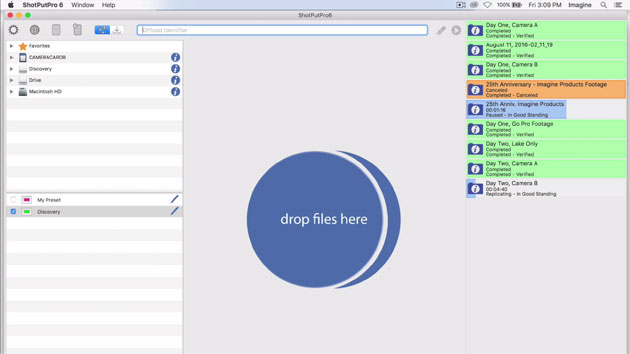










Great Review Barry… one thing you can do now to QC clips to make sure the copies will play and there isn’t something glaringly wrong in the shot, is to check them with HD-VU2. This is a multi-format player that works with over 20 different camera types, including image sequence types, and has a common playback view. It also keeps track of the clips you’ve played, and you can set it to watch a folder, so works well alongside ShotPut Pro.