Spring Creative Cloud Update Will Bring New Color Features to Premiere Pro, Improved Face-Tracking and Previews in After Effects
Adobe revealed new color workflow options for Premiere Pro CC and debuted Adobe Character Animator, an easy-to-use animation program designed as a companion to After Effects CC, as part of its slate of pre-NAB product announcements today.
In announcing the new Creative Cloud features, Adobe officials noted that Premiere Pro is increasingly becoming the centerpiece of a workflow that includes an expanding suite of mobile apps designed to move creative choices off the desktop and into the real world. "Everything has to flow into Premiere," said Adobe's Bill Roberts, director of video product management, at a press briefing introducing the new capabilities.
Adobe didn't announce a release date for the new features, but in the past the new features announced at NAB have rolled out to Creative Cloud subscribers in June.
Premiere Pro CC
Click to load screenshot at full size.
The marquee feature in this version of Premiere Pro is a new set of color tools that draw on Adobe's Lumetri Color Engine. Taking a cue from Speedgrade, a set of sophisticated Lumetri Scopes gives editors new ways of assessing image quality and gauging needed color adjustments in real time. And a new Lumetri Color panel (seen at right in the image above) features familiar grading tools like curves and color and saturation wheels, but also a new library of preloaded settings that give editors a head start on the look-creation process. (See more about Creative Cloud libraries below.)
The idea, said Premiere Pro Product Manager Al Mooney, is to give editors dead simple tools for using color creatively. "If you've ever used Lightroom, you will be familiar with these controls," he promised.
Also simplified is Premiere Pro's audio engine, which is being redesigned to make it easier to work with multichannel and surround audio. For example, a new matrix grid view will show how channels are being routed in a given clip. Adobe is also continuing to refine Dynamic Link, with improvements that mean video does not have to be rendered when it's being sent to Audition, and has done more work on Adobe's AAF export functions for improved interoperability with other audio software.
Especially promising is Morph Cuts is a new function designed to allow seamless edits to be made in interview footage. A combination of face-tracking, optical flow technology, and intelligent frame insertion will let editors easily create completely smooth, imperceptible transitions in talking-head shots, Mooney claimed. "The result feels like pure magic," he said.
And any editor who has been frustrated trying to trim a program down to fit very specific time constraints will be interested in Time Tuner, which automatically increases or decreases the duration of a clip or sequence by up to 10 percent. Incorporated in both Premiere and Adobe Media Encoder, the software uses intelligent image analysis to figure out the best ways to imperceptibly manipulate running times by removing frames, etc.
After Effects CC
On the After Effects side, Adobe's Todd Kopriva showed a similarly broad slate of new features.
A new library function in both After Effects and Premiere Pro (see an example, above) allows all kinds of items to be dragged onto footage — looks, PSD files, vector graphics files, JPGs, and more. For example, After Effects allowed Kopriva to add text to a composition by dragging a PSD with text elements into his frame. And the new Uninterrupted Preview feature means those text elements can be manipulated without stopping playback.
One way to get color looks into a Creative Cloud library is something Adobe is calling Project Candy, an iOS application designed to transform an image or video into a representation of color volume — Adobe's Patrick Palmer compared the result to a "3D histogram" — that can be shared with colleagues and used in After Effects.
Click to load screenshot at full size.
A new After Effects Face Tracker can be used to automatically follow the position of a subject's face in the frame. The user draws a rough mask around the face to be tracked, and can specify the level of tracking detail required. At a low level of data, faces can be accurately tracked and quickly blurred. A more extensive and precise collection of data, including mouth movements and the like, can be exported to Adobe's Character Animator.
Character Animator
Click to load screenshot at full size.
Character Animator is being released in preview form this spring with the goal of gathering user feedback for a full-fledged release later. Characters can be imported as multilayer documents that, when structured and named properly, are automatically rigged as puppets. Facial animation can be generated by an animator's performance to a face-tracking webcam, or by using the keyboard or mouse to control facial expressions and other body aprts. Meanwhile, character behaviors like breathing can be defined and automated, and physics-based animation and effects like wind and dangling objects are part of the kit. It's very much a work in progress, but already a promising application for artists who want to create a character in Photoshop or Illustrator and then animate that character without leaving the Creative Cloud ecosystem.
Adobe Anywhere
Finally, the main action on the Adobe Anywhere front includes a new version that offers collaboration features without the Mercury Streaming Engine. That reduces the cost of hardware and simplifies the installation process, making Adobe Anywhere a more usable and affordable collaboration hub for customers who don't require remote access.
That's a brief rundown of everything Adobe will be showing at NAB this week. For a more detailed look, start with Adobe's official What's New in Adobe CC for Video document. [PDF] You can watch video of the Lumetri Color Panel and Adobe Character Animator in action right here at StudioDaily. And if you're actually going to be in Vegas, why not hit the booth and have Adobe explain it to you in meatspace? Here's a complete schedule of presentations on stage at Adobe's NAB booth. [PDF]
Adobe: www.adobe.com
Crafts: Post/Finishing VFX/Animation
Sections: Technology
Topics: adobe Adobe Anywhere after effects cc character animator creative cloud nab 2015 premiere pro cc
Did you enjoy this article? Sign up to receive the StudioDaily Fix eletter containing the latest stories, including news, videos, interviews, reviews and more.








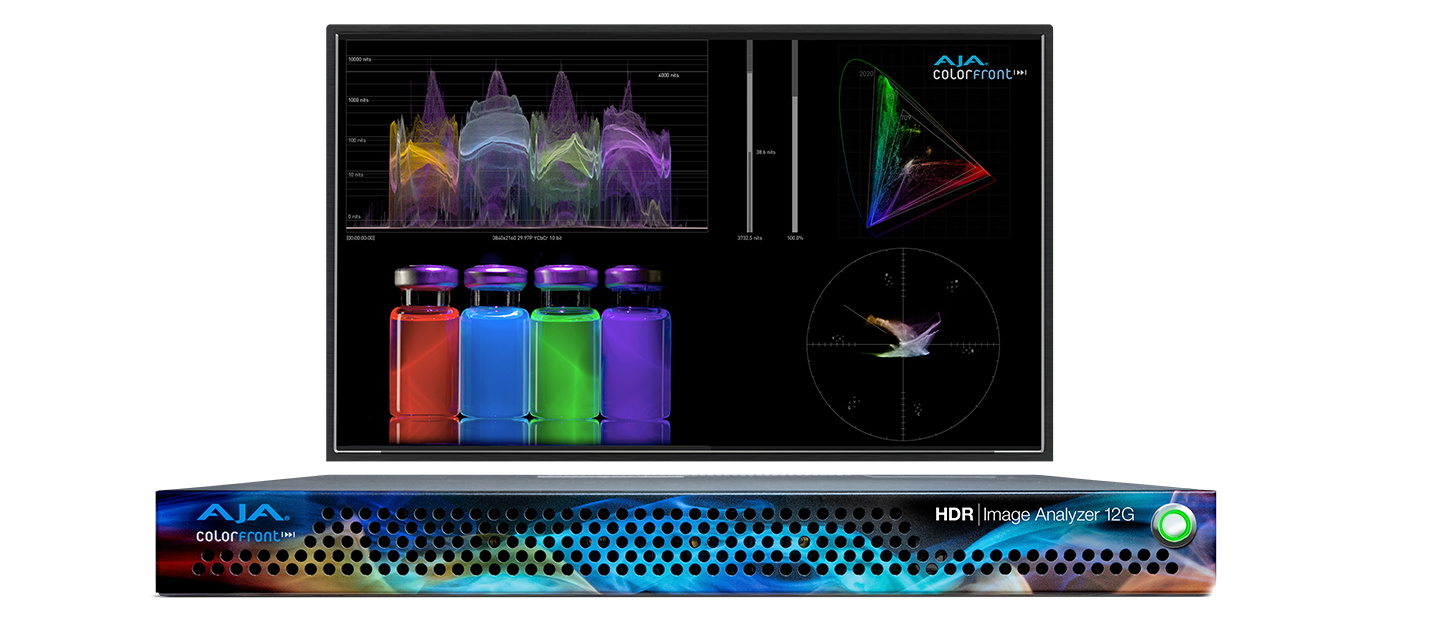





Cannot wait for the character animator – this opens up so much more scope for my business